I’ve done a post before on the Durkee Hoops, which are compatible with some multi needle machines. Check Allbrands or Sewingmachine.com and they should list which machines are compatible (search DURKEE). I, of course, have a Brother PR-650 6 needle. I LOVE LOVE LOVE the 9″x9″ hoop which is mentioned in the earlier post. It gives you a little more room than your standard 5×7. I also have the 6’x6′ Durkee hoop which is great for onesies (shown below)! You can usually use the 4×4 hoop in doing onesies, but that leaves little room for a name or anything else (depending on the design). With the 6×6 hoop you can fit a name or initials and your design is a little bigger. Most people find it hard to hoop a onesie with a 5×7 hoop, 6 needle machine or single needle machine. 
The key to these Durkee hoops is that YOU MUST CHECK YOUR BOUNDARIES since they are not Brother hoops. Your machine will think you are using the largest hoop size ~ it does not know you have 6″x6″ to work with. This is very important and if you don’t check your boundaries, you could really mess up your machine! At the very least you could break a needle! On my machine there are 2 ways to check your boundaries. The right button I pointed too below will move your lead needle around the applique area which will show you the boundary of your design. If it’s all clear of the sides of the hoop, then you are good! If it looks like your needle might bump one of the sides of the hoop, then you’ll need to reposition your starting point or rehoop your item!
The left button I pointed too will show you your boundaries by moving the needle to any place in the hoop you tell it too. You’ll see the options below. Top, bottom, left, right and your 4 corners. I use the left grid option – I’m honestly not sure what the right one does and would have to consult my manual!
I can’t answer questions about every machine out there, but that gives you an idea of what I mean by “checking your boundaries”. And, as far as I know, these hoops only work with multi needle machines (I THINK??).
One question I got not too long ago was WHAT PHOTO EDITING SOFTWARE DO YOU USE? I personally use (and like) Photoscape. #1. It’s FREE, #2. It’s super easy to use. I downloaded a trial version of Photoshop Elements once and it was totally over my head!
The key to getting great (and well lit) photos is taking them outside on a sunny day! If you look at some of our first designs and the web photos, they are HORRIBLE!! I still need to go back and re-do a lot of them. NOW… I try to take them outside on a sunny day. I can often be seen in the yard in a sunny spot taking pictures of appliques in a hoop that I’ve tested! My neighbors probably wonder…
Photoscape has many many features, but I mostly use CROP (zoning in on the applique and cropping out the background), BRIGHTEN (if you click Brighten it allows you to brighten it “low”, “medium” or “high” – you can always play around with this and UNDO), WHITE BALANCE (it allows you to turn a yellowish photo to a brighter white – indoor pictures sometimes have a yellow tint due to indoor lighting and white balance helps remedy that <and it works most of the time, but not all of the time>).
Here is what Photoscape looks like when you open it, and I use Editor. I have not explored the other features that much.
Other features I sometimes use: Bloom – it brightens the background of your photo, Sharpen – it makes a fuzzy picture a little sharper (if it’s not TOO fuzzy to begin with). Also, I use Object – I didn’t take a picture but the feature in there is the one that allows you to add text, add arrows, etc. That’s how I add little comments to most of my photos. As you can see right under HOME, you can also convert your pictures to sepia tone or black & white. You can add fun frames, etc. also!
Check it out! It’s FREE, so if you are looking for software you might download it and just play around with it! Oh, I also use RESIZE, of course, to adjust the width of my pictures. You may notice 640X426 – my blog pictures are all 640 pixels wide. You can then save the edited photo, and Photoscape automatically saves your original in a sub folder (called Original) so you will always have access to the unedited photos!
I hope that helps!
p.s. I use Visual Watermarking to watermark my web photos. It’s not free, but easy to use and I was able to watermark over 350 photos in a matter of a few days. ONE NOTE: Once I watermark my photos, for some reason they will not open in Photoscape. It makes the program shut down, so I keep my web ready photos in 1 folder and watermarked in another so I always have a watermarked and a non-watermarked version of each photo (for our web pictures). Is that makes sense??
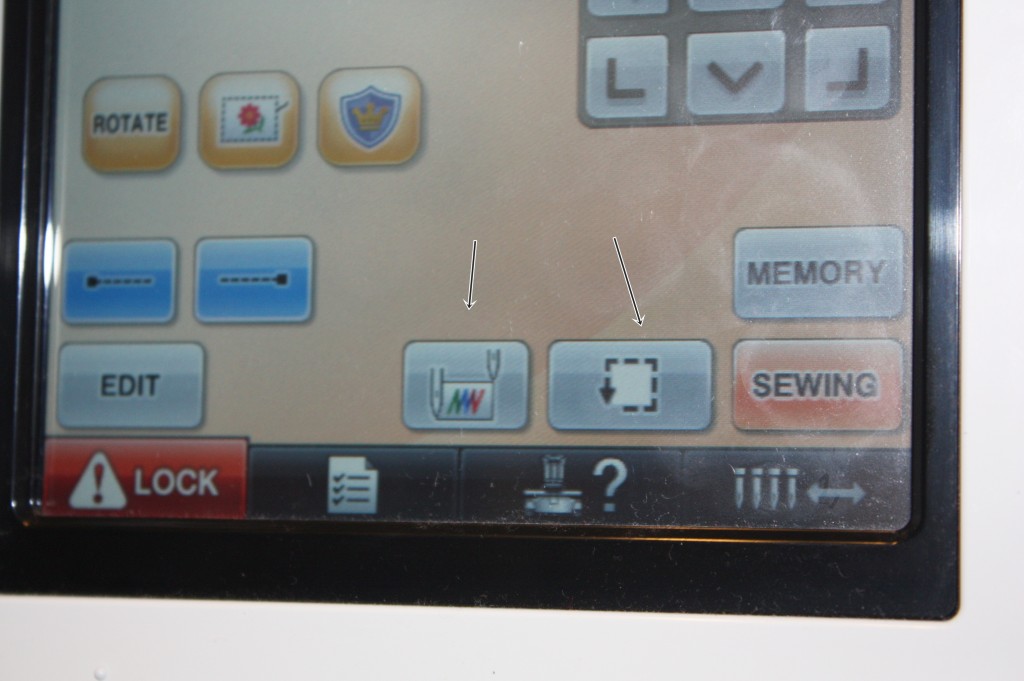
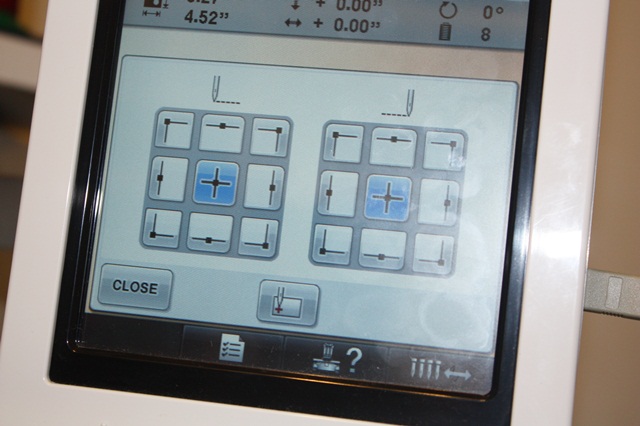
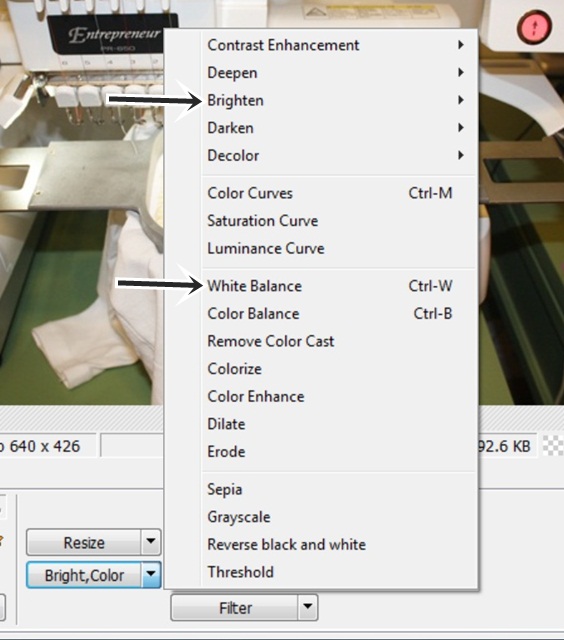
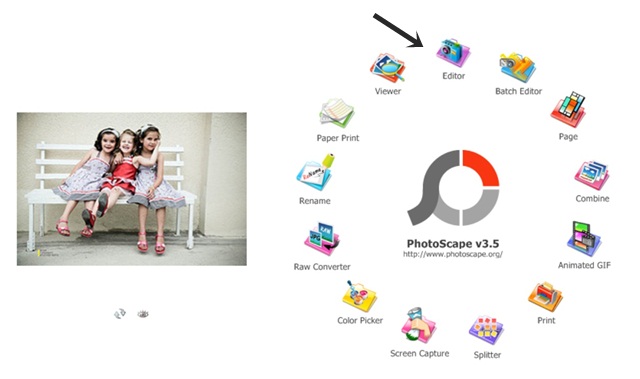
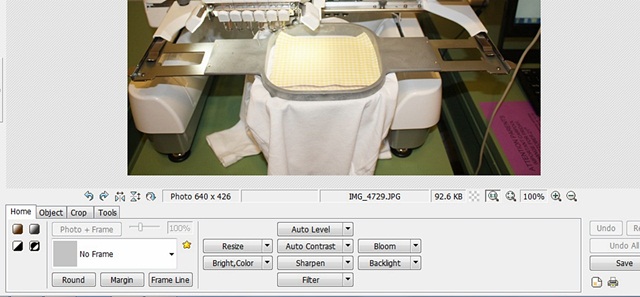
I love photoscape too and thought I’d tell you how I do my watermarks in there. Open editor and select picture as normal. While that picture is open, select on “object”, then photo icon, click photo, select the folder where your watermark is, click ok and then you can adjust the size and position of your watermark. Presto! It may not be as quick as your other program, but its free and you already use it.
You always have the best blogs! I absolutely love to read your blog every time I see a new post! Thank you so much for all the wonderful information you provide! Also, your kitchen remodel turned out to be nothing short of spectacular!
Thank you Lynnell!
Rosemary just to let you know I was thrilled to read your blog entry as a follow up on the Durkee hoops. BELIEVE it or not I had just hours before ordered the 9X9 and 6X6 from your recom way back. Got them from Sewingmachine.com. Hope they realize how much business you send their way. Then I opened your blog and there was your fabulous tutorial on how to use and check the hoop before sewing out. H…ow lucky am I! I have just purchased the pr1000e and need all the help I can get. Do you know of a great tutorial on how to DIGITIZE a ragged edge applique. Not sure about the placement stitch, tackdown issue! I have Bernina software and may want to look at sew what pro. Do you use it to digitize? BLS
We use Embird – I am not familiar with Bernina??
Hi Rosemary, this is a wonderful craft project post. I must say that since we started following your blog last year you’ve come a long way. Both with the look and feel of your site and with the projects that you post too. Speaking of which…just out of curiosity are you open to writing guest posts for other bloggers on applique related crafts?
Also, thanks for sharing the photoscape tip too. Am having a look at it now and it looks totally awesome!
I’d be glad to write a guest post!
Really? That would be great! Will be in touch really soon!
Is anyone familiar with the Durkee 5×9 rectangle hoop? I am getting ready to order the 6×6 and 9×9 and I am on the fence about ordering the 5×9 also.
I’m not familiar w/ that one!