You may have noticed or heard about our NEW ACCOUNT FEATURE at Applique Cafe. This is my attempt to explain the ins and outs in more detail in case any of you have any questions. For those of you who “got it”, bare with me. First… you see the “My Account” link at the top of our home page. 
You can also access the “My Account” page under the INFO section on the left side.
When you click on the “My Account” link, you will see this page (below). There are 2 ways to log in, but first, notice it states that you can login below to access downloads you have purchased as of 11/8/2011. This is VERY IMPORTANT!! This new account feature was installed on November 8, 2011, so that is THE DATE when all of your purchases started being saved in our system. If you purchased some designs on November 6th, you will not be able to access those downloads! As it says, if you have questions about purchases prior to 11/8 you must contact me!
Basically, as of 11/8, when you order, our website remembers your purchases and they are stored UNDER YOUR E-MAIL ADDRESS. That’s why it is super important that you spell your email address correctly. If you leave out an “n” in your email address, then it might make it hard to pull up your orders!
The first time you log in, you must enter in your email address on the bottom of this page. A temporary password will be issued and emailed to you. Go back to the “My Account” page, and when you enter your email address and temporary password, you are then able to create your own password which our website will remember. SO….. first time logging in – enter your email on the bottom of this page!
The second, and every other time you log in, you can enter your username (aka EMAIL ADDRESS on your order) and your password, click LOGIN and you will then see your downloads! If somewhere down the road you forget your password, then enter your email address on the bottom and it’ll send you an email with your password!
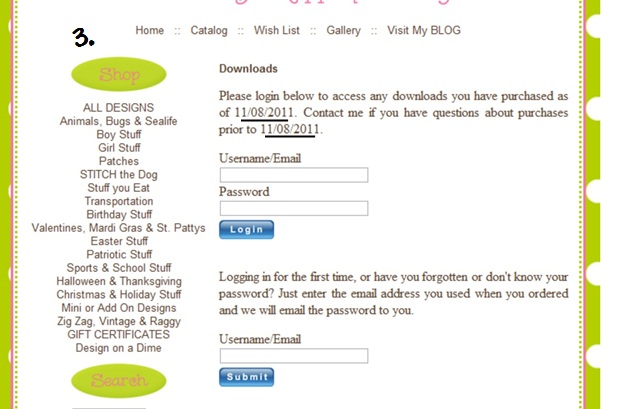
Moving on…. when you log in, you will see at the bottom a list of dates (in a strange order) and a list of your order numbers.
If you click the + icon on each order, your download links will drop down. Click on each to re-download the zip file!
Simple, eh?? I think the most confusing part will be that people may think they can look up their orders from the beginning of Applique Cafe. The magic date is 11/8/11!! I’m glad to look up older orders if I need to (computer crashed, virus, etc). I also ALWAYS recommend Carbonite to back up your design files!
FYI – the download links following checkout and in the email automatically sent to you STILL expire after 7 days. If you don’t feel like downloading them or forget, then you will need to log in to re-download. I recommend you downloading them immediately and then you’re done and ready to sew a design when needed!
After you totally complete the Paypal checkout process, you are redirected to the download page which will look like this (with instructions on logging in at the bottom):
Thank you for your order, Rosemary Gulledge. Your transaction ID is 2288421.
You will receive a receipt from Paypal by email.
To download Flower Cross Applique Design click the link below:
384 Flower Cross.zip (286 KB) ~ Download link will expire in 7 days ~
You can also access downloads by logging in to your account at
http://www.appliquecafe.com/pages/account.htm
Username: rosemarygulledge@appliquecafe.com
First time logging in? Enter your Username/Email on the bottom of the Account page, hit SUBMIT, and a temporary password will be emailed to you. When you log in with the temporary password, you will be given the chance to create your own password.
Returning customers, enter your Username/Email and Password on the top of the Account page.
You will also STILL receive this email with the download link (again, with instructions at the bottom on how to log in):
Thank you for your order, Rosemary Gulledge. Your transaction ID is 2288421.
To download Flower Cross Applique Design click the link below:
384 Flower Cross.zip (286 KB) ~ Download link will expire in 7 days ~
You can also access downloads by logging in to your account at
http://www.appliquecafe.com/pages/account.htm
Username: rosemarygulledge@appliquecafe.com
First time logging in? Enter your Username/Email on the bottom of the Account page, hit SUBMIT, and a temporary password will be emailed to you. When you log in with the temporary password, you will be given the chance to create your own password.
Returning customers, enter your Username/Email and Password on the top of the Account page.
__________________________________________________________________________
So what did we learn??
- Downloads on 11/8/11 OR AFTER are the only downloads stored on our website!
- Your USERNAME = YOUR EMAIL ADDRESS, so be sure to spell it correctly!
- One more thing… no need in trying to “create an account” until after you’ve made a purchase. Your email address is all you need to go from there!
Questions ~ rosemarygulledge@appliquecafe.com
We are super excited about this new feature and we hope it cuts down on all of the “my mom’s cousin’s dog is sick and my power went out last night and I have 12 kids and…. will you resend my order?” emails!! Sorry it took us 2+ years to get it, but now is better than never! Email me with any questions!
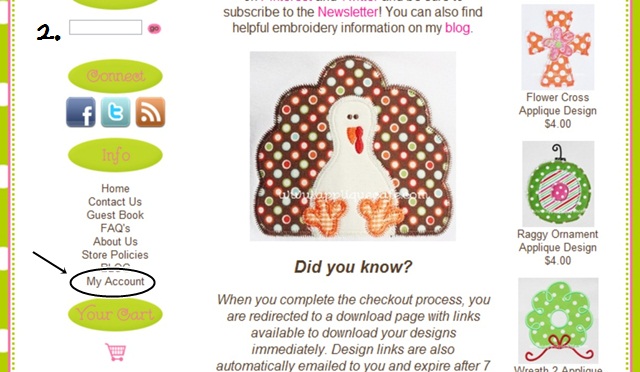
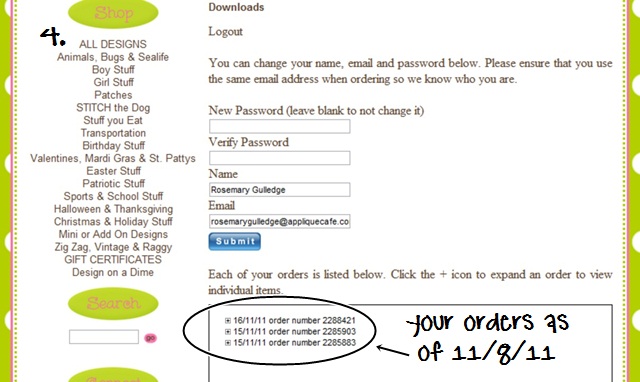
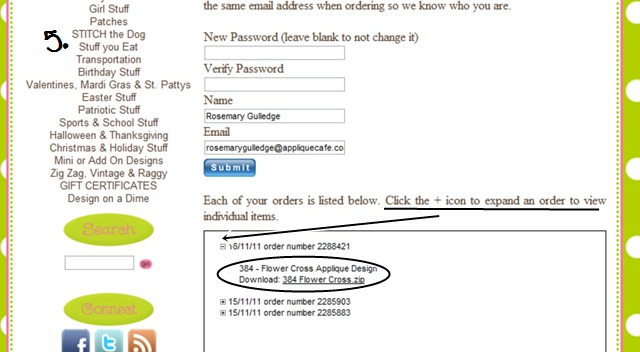
Very good explanation Rosemary! Did you know that if you click your flower cross link in this blog it actually goes to the download site and if you so desired would allow you to download it?????? Didn’t know if that was your intention or not.
I didn’t realize it was downloadable until this morning, but it’s fine! Added bonus! I think it may expire after 7 days too.