Happy 5th of July! We are going on day 2 of rainy, wet, dreary weather my friends. Yesterday, July 4th, it rained most of the day. We were lazy. Today it hasn’t really rained all day, but it’s been dreary and overcast and is now sprinkling = cabin fever and fussy cooped up kids (and irritable parents). Fireworks were cancelled last night but we did enjoy dinner with some friends! I spent the afternoon cooking potato salad, cole slaw and a corn salad recipe I found on Pinterest. It was pretty yummy!
Today I haven’t done much. I’m still in the shirt I slept in + shorts. I did some monogramming this morning and watched a great movie this afternoon ~ Safe Haven. Not sure what the reviews were on this movie but I liked it and was crying at the end! I’m a Josh Duhamel fan too!
Now to this post…. I get asked a.l.o.t. “I’m new to embroidery and I like your designs! How do I order?”, or, “I have X machine and love your designs! How do I get them on my machine?” You get the point. I decided to type up a post about it and then when I get these emails I can quickly drop them the link! So….
Of course our website is www.appliquecafe.com. I’m SURE it’s in your favorites or pinned to your toolbar! A few basics are:
Featured designs on the right are typically our NEW designs. When I load them on to our website, I click a button to “feature” them and that’s where they show up. Also, if you click on ALL DESIGNS, you will find every single design on our website in order from newest to oldest. So, the first designs you see are our newest! They are not in alphabetical order, but rather in order from newest to oldest. The best way to keep up with new designs and sales is to click the SUBSCRIBE TO NEWSLETTER button! I promise we are not like Old Navy or Target and we WILL NOT send you an email every single day. Our newsletter service is paid and we only get so many newsletters a month, so we only send them out when we have new designs to tell you about or a sale going on!
Under INFO you will see Contact Us, Guest Book (feel free to “sign” it), FAQ, etc. If you are new to our site, read the FAQ! It will only take a minute and I have tried to include all frequently asked questions and answers there. I get countless emails asking “Do you offer PES format?”, etc. and guess what? the answer is in FAQ!
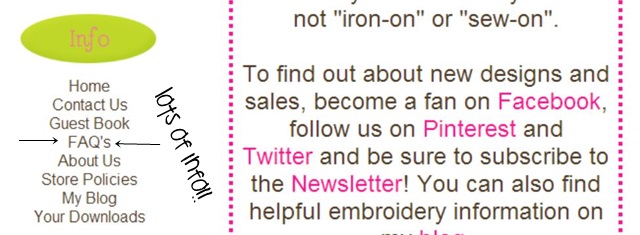
Here are the FA-Questions and if you click on each (on our actual website) you will find the answers. If these answers STILL don’t answer your question, then feel free to use the Contact Us tab. Again, if you take a minute to look over the FAQ you will most likely find your answer!
On the left is our SHOP tab with all of our categories of designs below. I try to group designs together so that you aren’t having to look through 50 different categories of designs. Designs are also cross referenced so you are sure not to miss anything! You can also use our SEARCH feature if you are looking for something specific. We also use keywords in our listings to help in searching. Check out our DESIGN ON A DIME category. These are great designs to try if you are just starting out!
The Your Downloads tab… this is confusing! In November of 2011 (the 8th to be exact), we installed a program on to our website that stores your purchases under your email address. Applique Cafe was launched in August of 2009 and unfortunately we didn’t store purchases when we first started. That means there are a couple of years (August 2009 – November 8, 2011) where you cannot access your purchases using the Your Downloads feature. Don’t worry! I can still manually look up purchases under your name and access those if need be. As of November 8, 2011, your purchases are stored automatically without you having to create an account or log in before you purchase. So long as you enter your email address correctly, you are good!
Our designs come in 9 popular formats and when you purchase a design, you will get a ZIP file which contains all 9 formats and a thread chart. Formats included are: PES, ART, DST, VIP, EXP, JEF, XXX, SEW, & HUS. These formats are also listed in FAQ. If you need a format not listed, just contact me!
When you purchase a design or designs, you will go through the checkout process and COMPLETE it. You then have 3 ways to receive your design(s):
1) You will be redirected to a page following checkout (when you click COMPLETE) and it will contain download links. You click on them and the zip files can be saved right then to your computer.
2) You entered your email address when you went through the checkout process. Download links are also emailed to that email address! It’s important to spell your email address correctly, and that’s why you are asked to enter it twice. If you don’t see them in your Inbox, check your spam folder.
3) If you miss the download page following checkout, and you also didn’t receive the email or you accidentally deleted it, you can also log in to Your Downloads and access your purchases there.
Here is what a zip file looks like when you open it. You can save the entire zip file when you purchase and you can also open it and save out the format you need. I use a Brother machine, so I can use either PES or DST files. As you can see the designs are in a list grouped together by size (4×4, 5×7, etc). Most designs come in 3 sizes: 4×4, 5×7 and 6×10.
If you click on TYPE above the format column, your computer should rearrange the file list and now each format is grouped together as shown below.
Inside each design zip file you will also find a JPG thread chart. This chart will show you an image of each step in the design. For example, this is a simple 1 fabric Airplane design (found in our Design on a Dime category). This would be a great design to start with if you are new and wanting to try out applique. Always remember, for each fabric you usually have 3 steps:
1. Marking – sews an outline to show you where to place your fabric
2. Tackdown – after the marking stitch, you place your fabric down and this step will sew the fabric down. After this you trim around the design as closely as possible.
3. Satin – this is the finishing stitch around the design. Not all designs are satin stitch. We also sell designs that are zig zag and raggy.
If you want more info on the above, check out this blog post ~ Better Appliques. There are also other posts about stabilizers, etc. on my blog under Helpful Posts.
Here we get a tad more detail. Same 1 fabric design, so you have at least 3 steps. This one also has an eye, mouth & “toenails”, so add another step for that. Sometimes these features can be different colors so they would be added steps. For this design they are all the same color so it’s all done in 1 step. This Dinosaur design has 4 steps total.
Now an even more complicated design, our Duck! This design has 3 fabrics + a beak + an eye + a “ring” around its’ neck, so a total of 12 steps. Don’t freak out! Again, the thread chart will show you each step. Your machine will probably show you an image of each step on the screen as well.
Need more help? There is a link on our website to my blog! Check out Helpful Posts, and you can also use the SEARCH feature or scroll down to Categories on the right hand column. There are also blog post TAGS (popular topics) on the same right hand column.
Now, you’ve bought the design and saved it to your computer. What next? Most machines have USB cords or cables that connect from your computer to your machine. Other machines have a USB port and you simply save your designs to a thumb drive, then put the thumb drive in to the USB port on the machine. Other machines use card writers and other software is needed to save designs and then put them on your machine. ALL MACHINES ARE DIFFERENT! My machine has a USB cable AND USB thumb drive saving capability. On my computer I save to my E:/ drive for each of those options. Consult your manual or embroidery machine dealer or store for more info!
What software do you need?? I use Monogram Wizard Plus for names & initials, and I use Sew What Pro for merging those names & initials in with applique designs. There are tons of other programs out there! These are just the 2 I use.
I hope this helps! I would love to add to this post if you can think of anything not covered! Just comment below. Thanks!


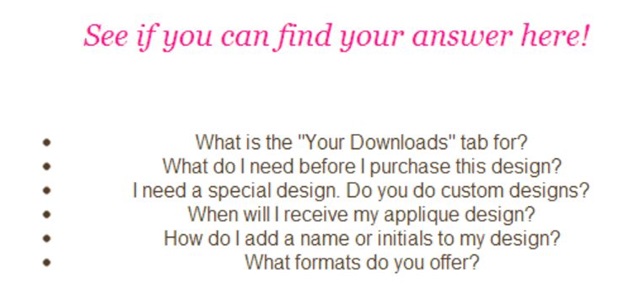

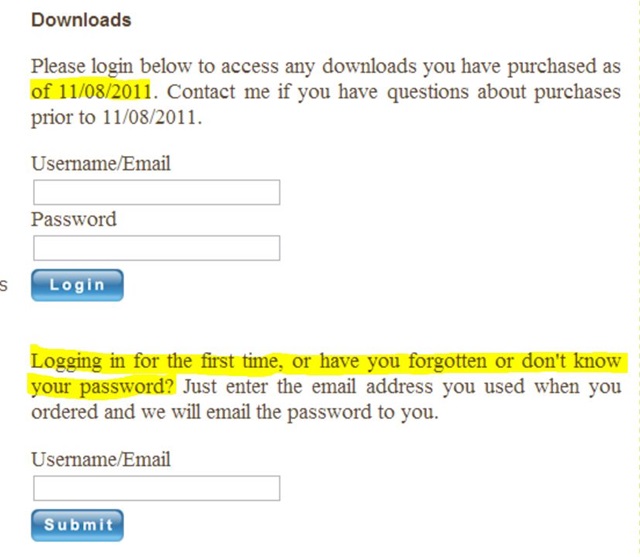
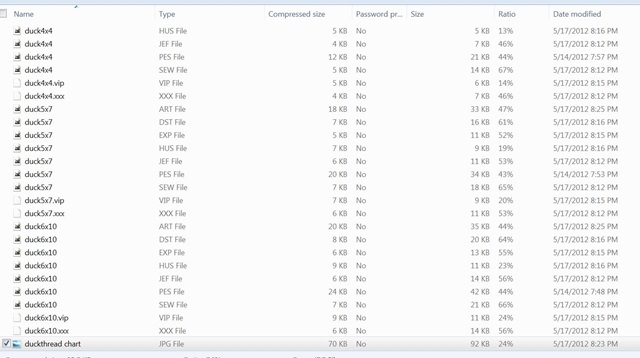
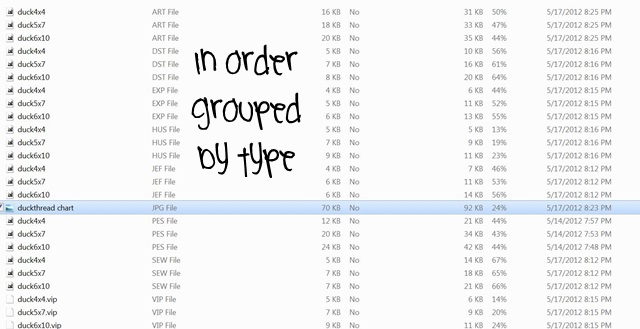
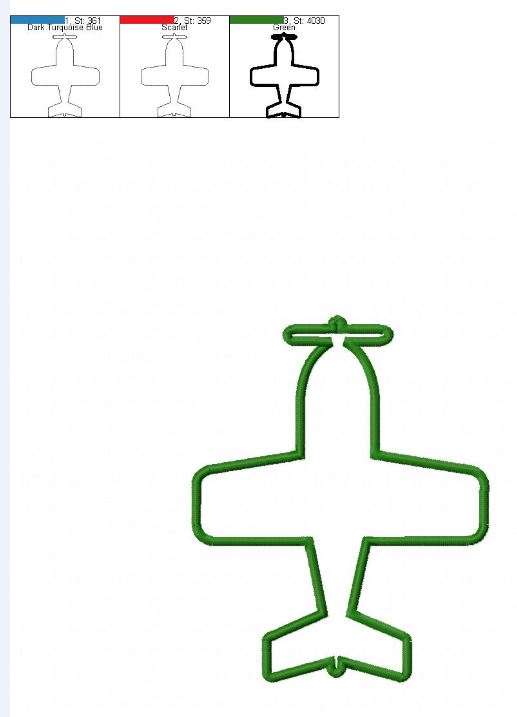
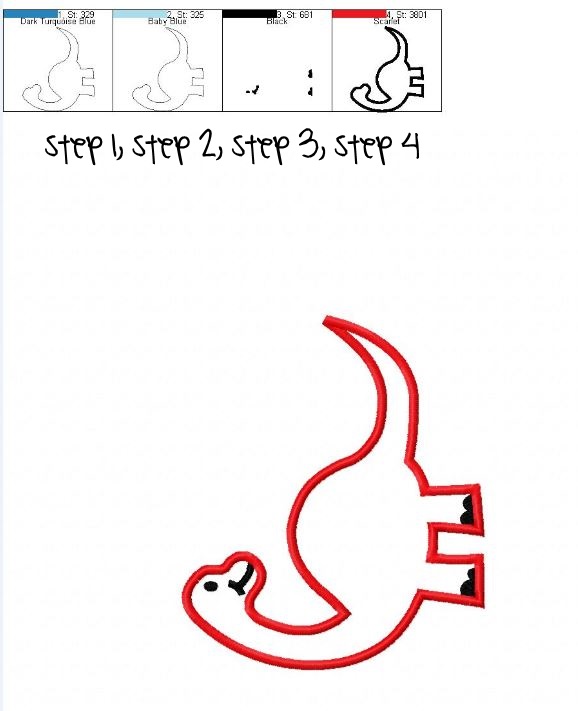
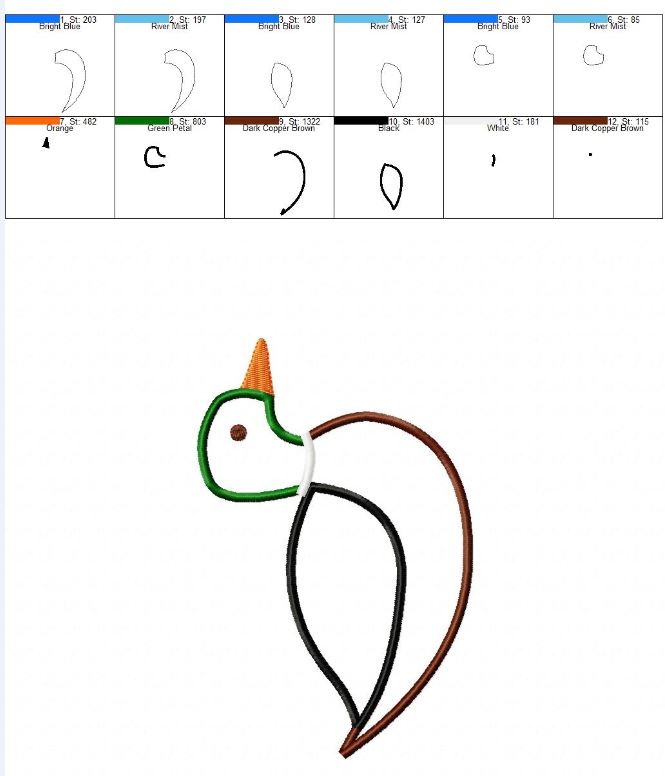






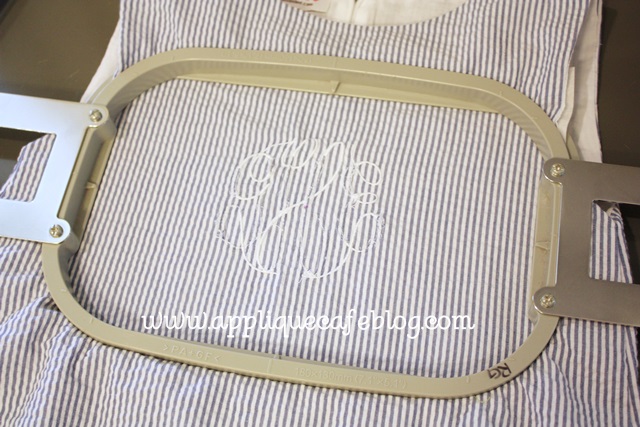
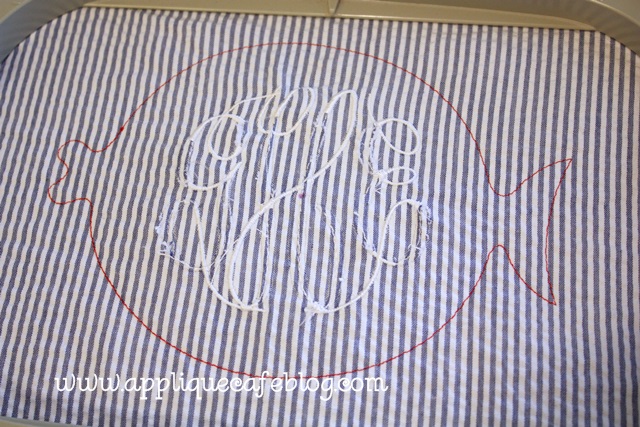








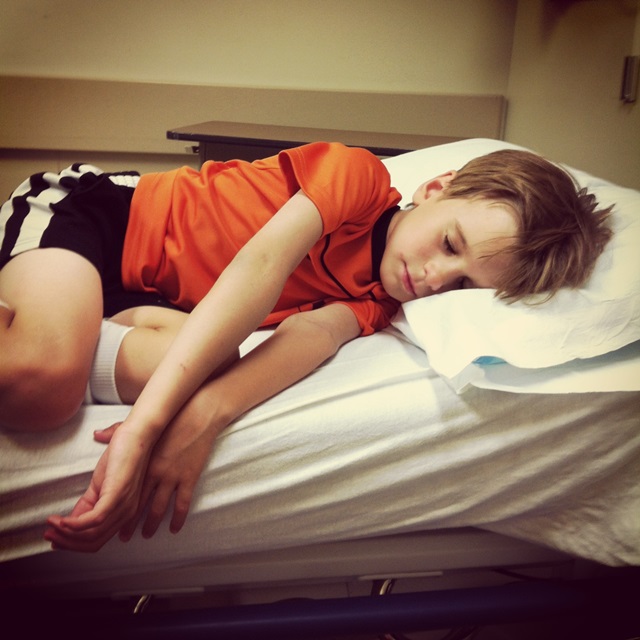





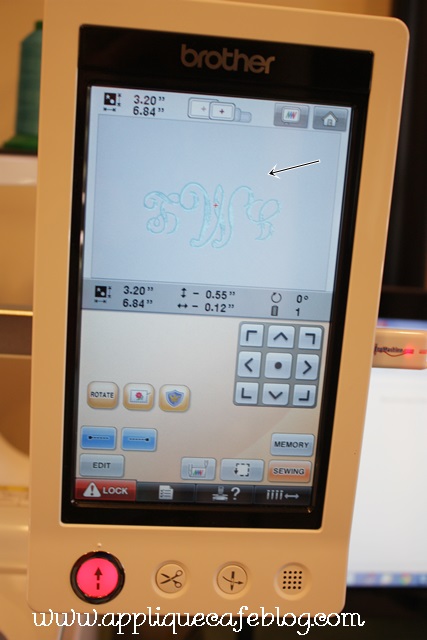




Recent Comments