Happy Friday Friends! As a work update, I’ve been back for 3 weeks and am loving it! The 3 days I work are jam packed from 5:50 AM until bedtime, but then I have a 4 day weekend and time to catch up on other things and rest a little. I love working with the people (aka adults) I worked with before, and the structure of a schedule for 3 days has helped me to be super organized and I’m getting a lot more done around the house and with Applique Cafe!
You may or may not know that I am an Affiliate of Craftsy.com, which means I get to review some of their videos from time to time and then share with you. I’ve reviewed a couple in the past (search Craftsy on my blog) and have a new one for you today.
This morning I got to spend a couple of hours {in my pajamas} learning about Machine Embroidery with Terrycloth & More, by Deborah Jones! You may wonder why I would be interested in this video after I’ve been doing embroidery (and monogramming my share of towels) since 1997. I was interested because I think we can all agree, towels are a popular item to monogram, and not always the easiest thing to monogram. Plus, this class is about monogramming towels, wool, velvet, corduroy, waffle weave, fluffy stockings, minky and other textured materials.
This class will help you *perfect* your technique in monogramming all of the above mentioned fabric types. Deborah shows you how to adjust the density, boldness or pull compensation & underlay settings of your fonts to avoid your towel peaking through your beautiful monogram.**The end goal is for your monogrammed towel to look great AFTER your stabilizers and toppers (water soluble is the most used) are removed and AFTER laundry.**
She also goes over what type of fonts work and which ones don’t. Think thicker vs thinner fonts. A lot of time is spent on all the different types of stabilizers used in each project, and believe me, there are a lot of options!! Deborah also doesn’t hoop the majority of projects she goes over, so she shows you which stabilizers to use and how to get the job done without hooping. Personally, I hoop most everything, but her techniques are great too and probably a little faster than my hooping techniques.
Another tip that I hadn’t thought of, was that she used matching bobbin thread when monogramming towels. I think this depends on your machine and which type bobbins you use. It made sense when monogramming a towel or blanket where the back of the monogram would also be visible!
Deborah also uses a spray bottle after the embroidery is done to help remove water soluble stabilizers. Her solution – 1 part FABRIC SOFTENER to 12 parts water. Adding that to my Target list….
Watch the video to also see how she uses coffee filters or paper towels to help remove water soluble topper!
Deborah also goes over using “background frames” when monogramming towels, bath mats, bibs and other fluffy items. Background frames are light density fill stitch frames used behind a monogram. They are hardly noticeable and look like part of the design when finished, and really make the monogram *POP*. There are a few frames included in the cost of her class. Here is an example she showed and this is a bath mat. You don’t use a top stabilizer when using a background frame, and use a color thread that “goes” with the item you are monogramming. On this white bath mat she used white thread for the background frame, and it makes the terrycloth lie down, which is the goal. It really makes the monogram stand out!
She also discusses monogramming the different types of corduroy – baby or pin wale, regular wale or wide wale. Deborah also demonstrates techniques in monogramming ridged surfaces like a ridged place mat. Waffle weave is another surface that can cause your monogram to be “bumpy” or “uneven” if you don’t do it the right way.
The 8th lesson in the class was on monogramming Christmas stockings, which we all know can be a PAIN to monogram! Deborah shows how to get the monogram on the cuff correctly and also how to monogram FAKE FUR like you might see on a stocking or Santa hat! The last lesson was on monogramming stuffed animals. I found this lesson interesting because I haven’t monogrammed many stuffed animals in my tenure.
If you are interested in learning how to better monogram towels and the other items mentioned, then this is a great class to get in on! It’s 1/2 off through next Friday, February 26th for my Applique Cafe readers! It took me about 1 1/2 hours to go through the class while taking notes this morning, and with all Craftsy classes, you can go back anytime and re-watch lessons. There is also a DISCUSSION tab where you can ask questions and see questions others have asked that have been answered. You can check out the discussions by lesson, and there are 9 lessons within this class.
Let me know if you have any questions! Again, this class is $19.99 for the next week! You can click HERE to check it out! I hope to test out a “background frame” this weekend and will let you know how it goes! 🙂
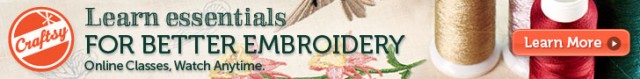
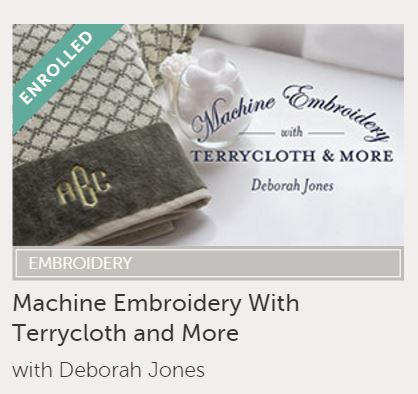



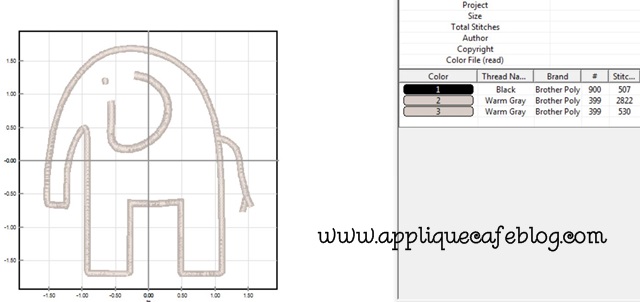
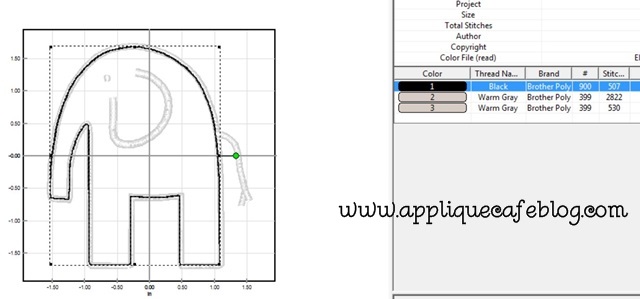
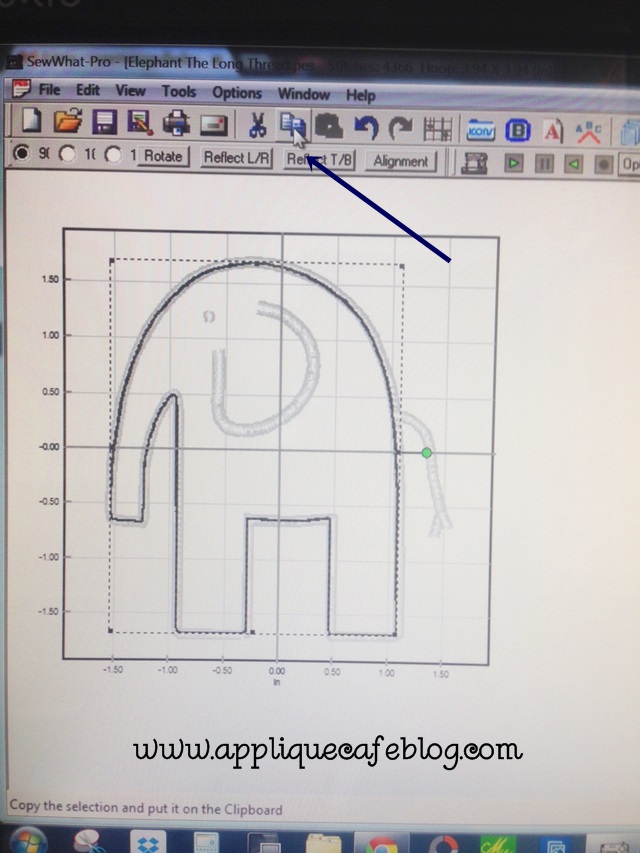
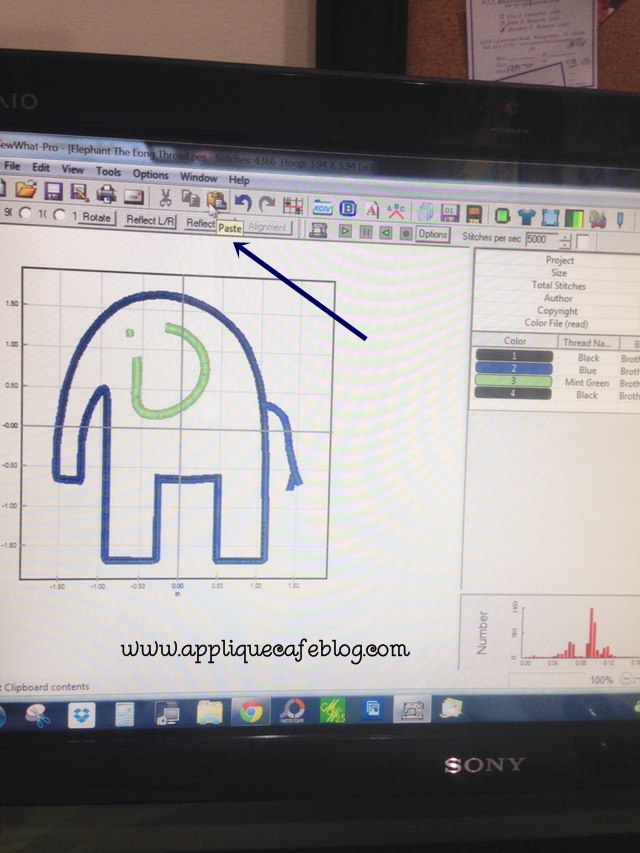
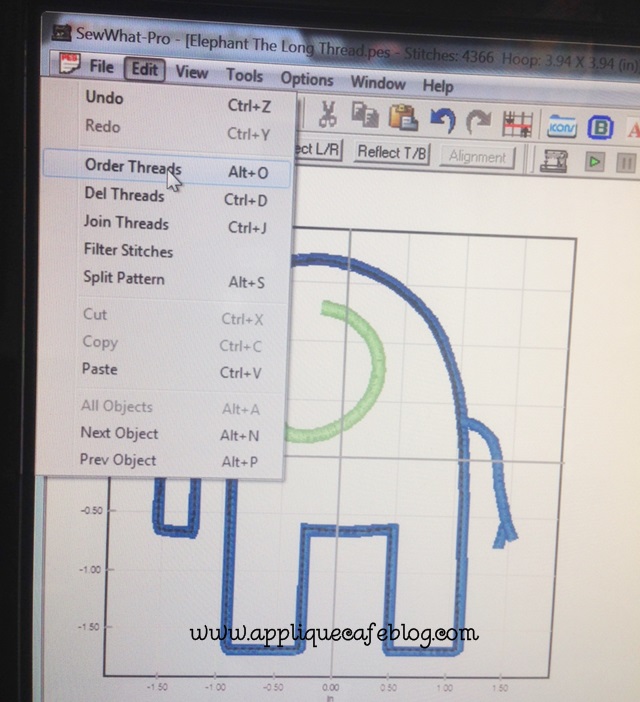
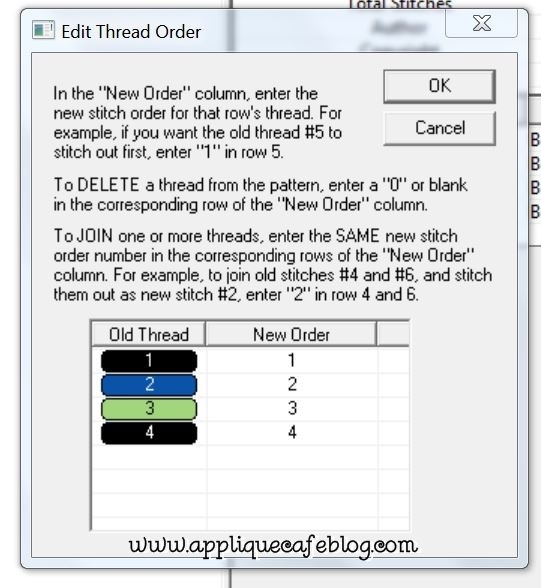
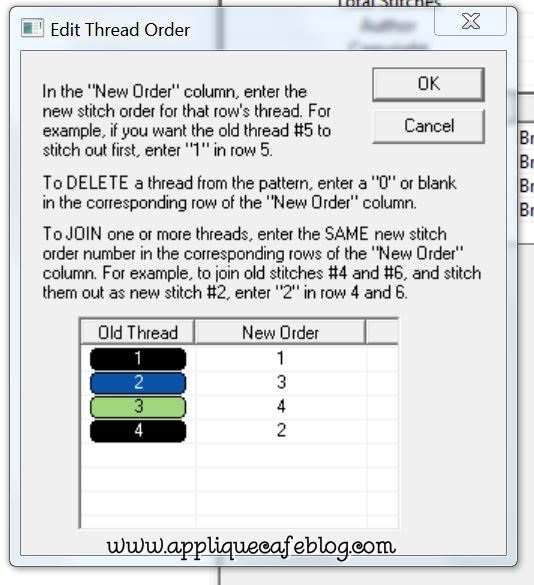
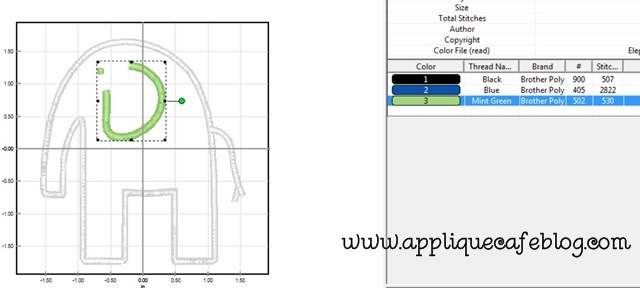
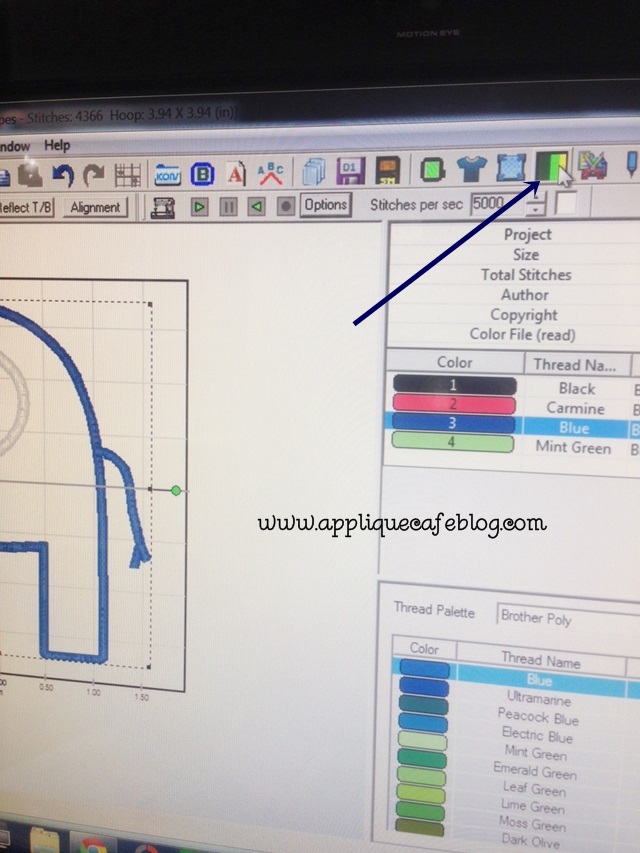
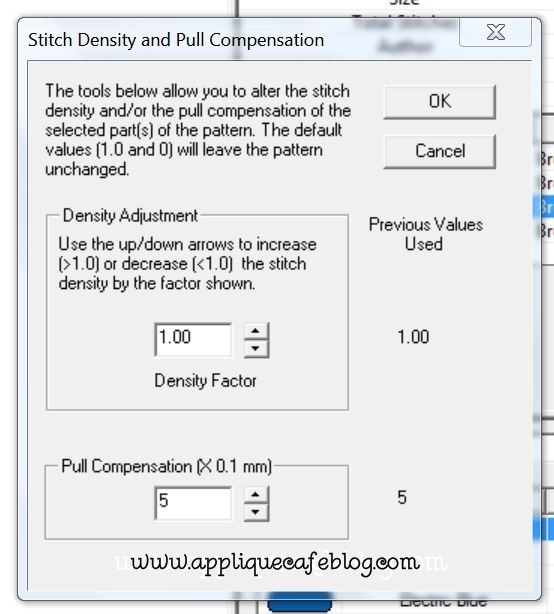
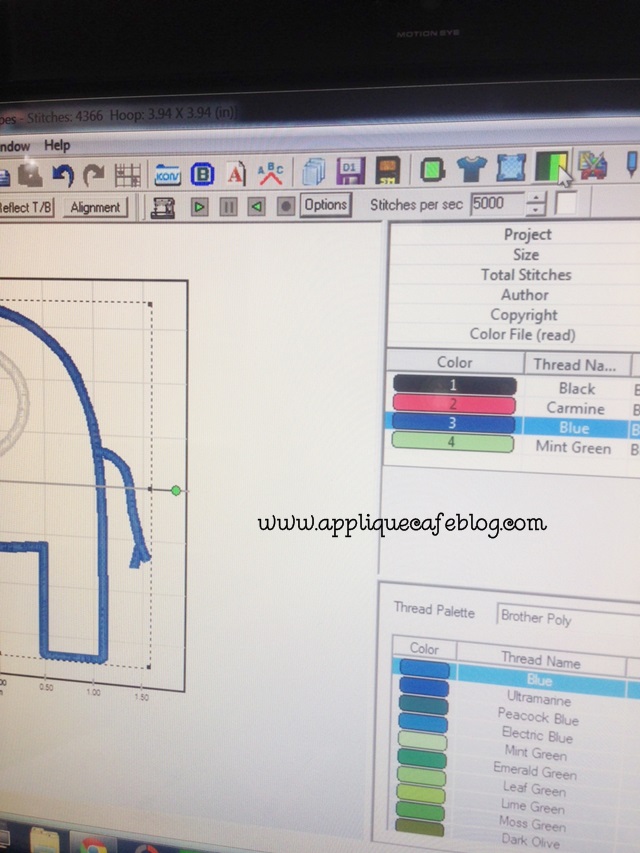
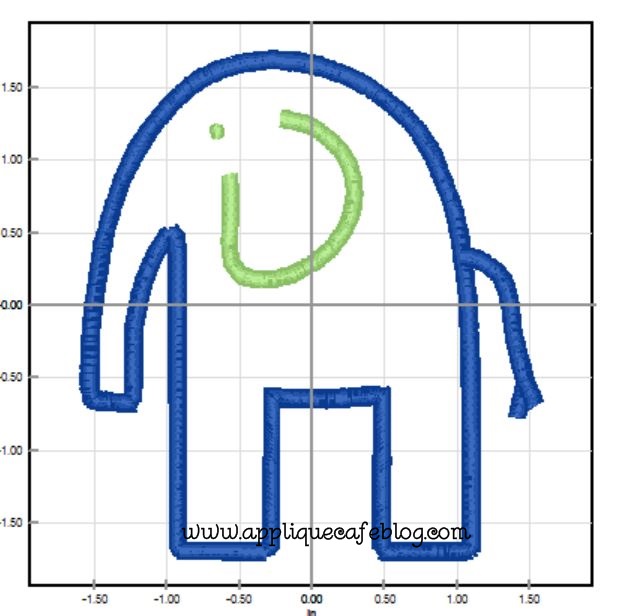
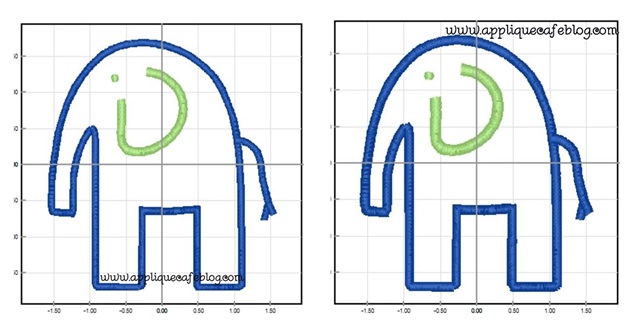



Recent Comments