Just a quick post to share with you all the things we offer at Applique Cafe that should be on your Christmas list! 🙂
- GIFT CERTIFICATES!! We sell them in $10 increments and they can be printed and mailed to you or to your mom/friend/cousin/neighbor. If time is of the essence, I can also fill in the info and email it to you to print!
2) Monogram Wizard Plus!! I’ve sold 2 this week, so a couple of people are getting new font software for Christmas! There is an actual installation CD for MWP which is shipped to you. I usually mail same day, so it will arrive in your mailbox within 2-3 days (we ship USPS Priority Mail). If you are new to embroidery and are frustrated with the fonts that came on your machine, or with merging letters together, then check out MWP! It’s a GREAT investment for your embroidery business. Below is an example of your screen and it’s super easy to use!
Look at all the possibilities! It comes with all of the font options you see below, plus you can add to your font collection with a few clicks at the Needleheads store.
3) Needleheads Store Gift Cards!! You bought or already have Monogram Wizard Plus, and you want to add to your font collection? We sell $25 Needleheads gift cards for $19.99, so you’re saving $5.01 off the bat! Needleheads often runs sales and specials too, so you can save more by using our gift card on top of their sale! We have physical gift cards we can mail you, OR, most people just want the code to get the discount (which we can email to you). Needleheads gift cards are redeemed at the Needleheads Online Store.
4) Sew What-Pro Embroidery Software!! SWP is a top seller at Applique Cafe month after month. Not only is it super affordable ($65), it’s easy to use and honestly I couldn’t survive without it! I use it for merging (adding a name to an applique design), minor editing (deleting a part of a design) and for the most part, just to SEE the applique design I’m working on. It shows me the size I’m working on, each step in the process and I can play around with colors (thread) to help me choose my fabrics!
Here are a couple of workspace examples, and I just updated my SWP last night so the screen now looks a smidge different! By the way… the names you see are done in Monogram Wizard Plus, then merged in to Sew What-Pro!
5) Durkee Cap Frame!! OK so we don’t sell cap frames, but if you saw my recent post on the “new” Durkee Cap Frame, then you might want to add it to your list too! Check out my blog post from earlier this week to learn all about it – HERE. If hats are on your product list, then consider investing in a DCF to make life easier! 🙂 They have frames that are compatible with multi AND single needle machines!
6) Mighty Hoops!! Again, not something we sell here at Applique Cafe, but again, check out my recent blog post on the super easy magnetic Mighty Hoops! The hoops can be used alone, or with a fixture to help with centering and easy hooping. Check out that blog post HERE. Below is the 6.5″ square Mighty Hoop and Fixture, and I’m giving it a workout this week monogramming towels!
And here is my 7.25″ square Mighty Hoop that I use without a fixture! It’s great for items like bibs and bags that are a little harder to hoop.
7) Applique Cafe Christmas & Holiday Designs!! Lastly….. all of our Christmas & Holiday designs are 40% off, so if you are still working on Christmas shirts, towels or even winter (this category includes snowmen, ice skates, mittens and other winter designs), then they are on SALE!

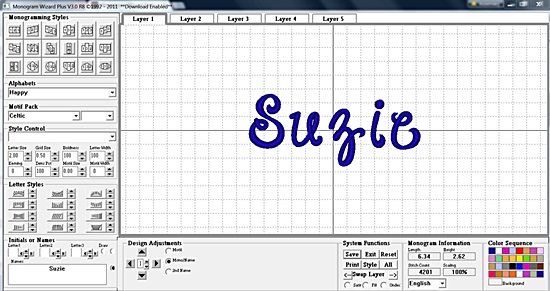
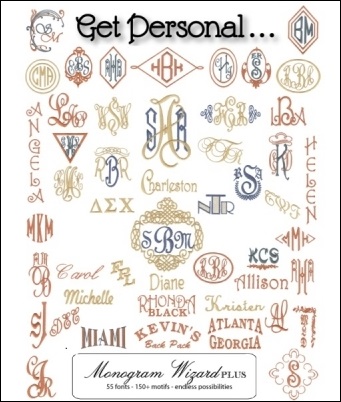
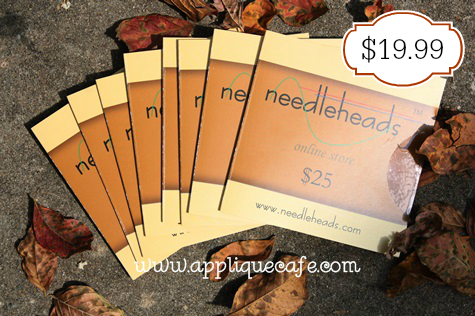
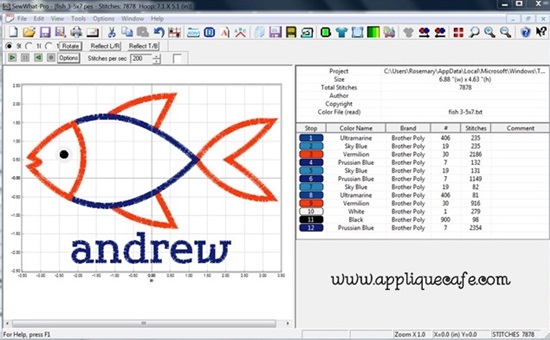
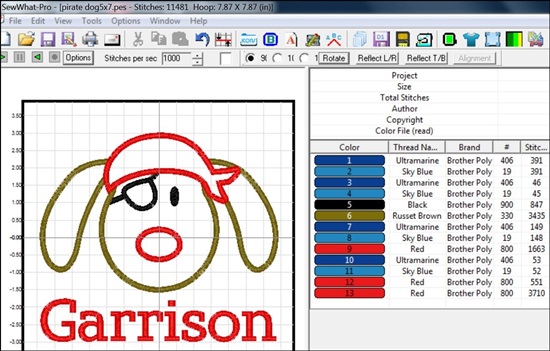



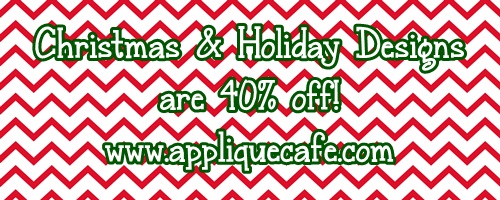
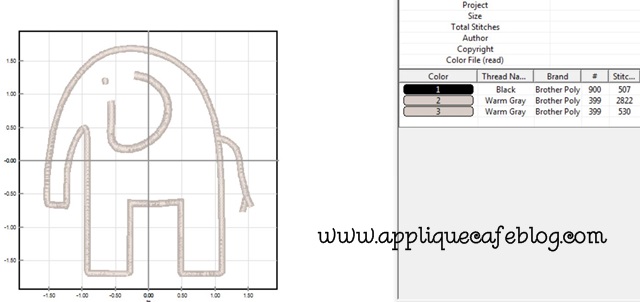
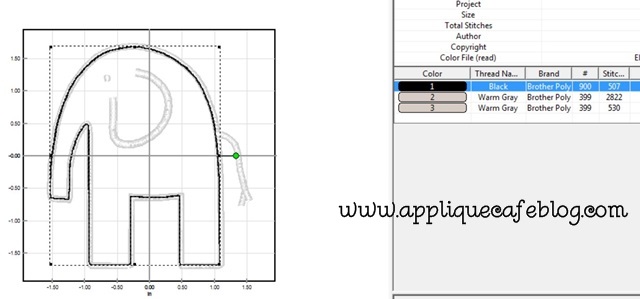
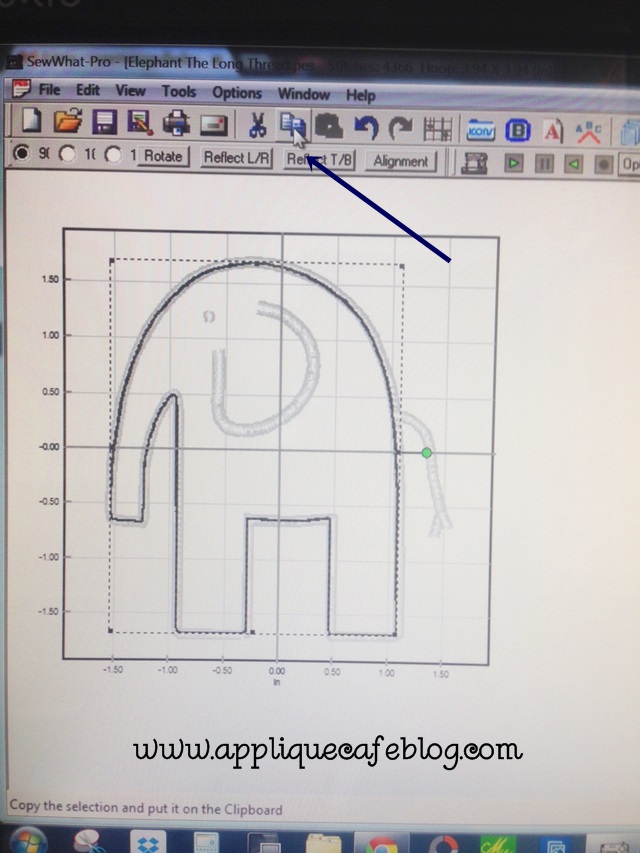
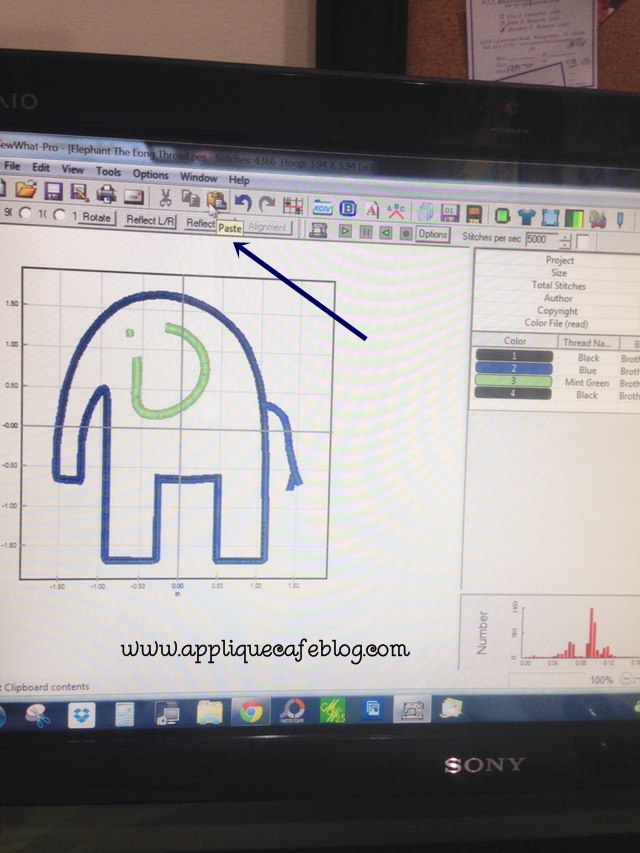
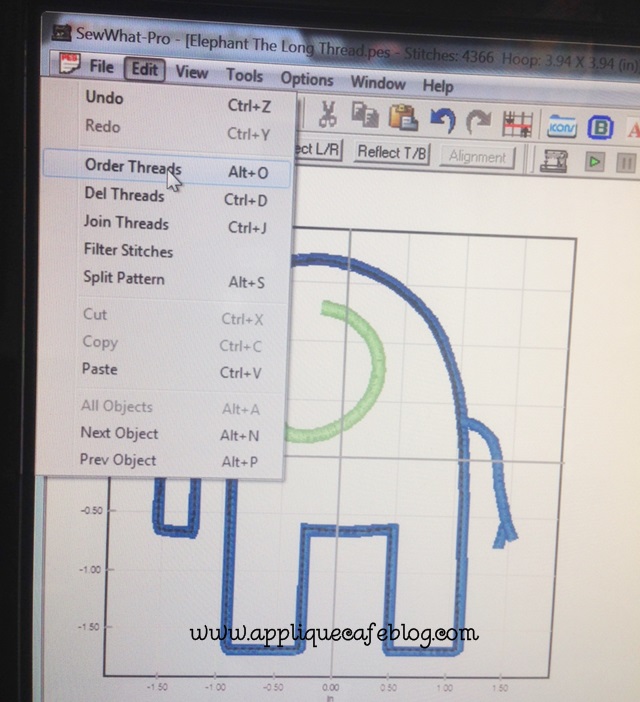
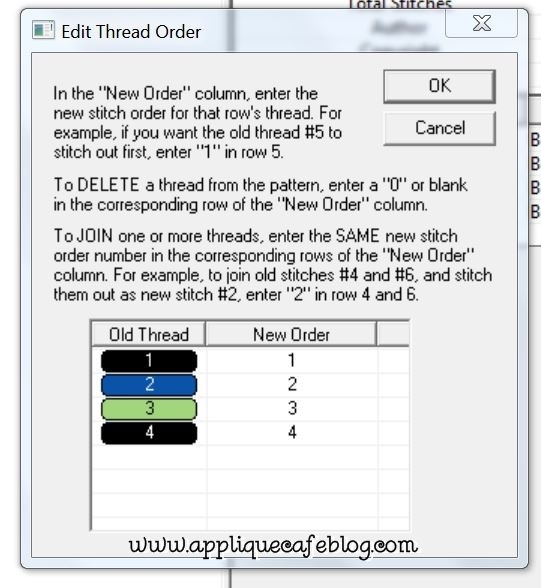
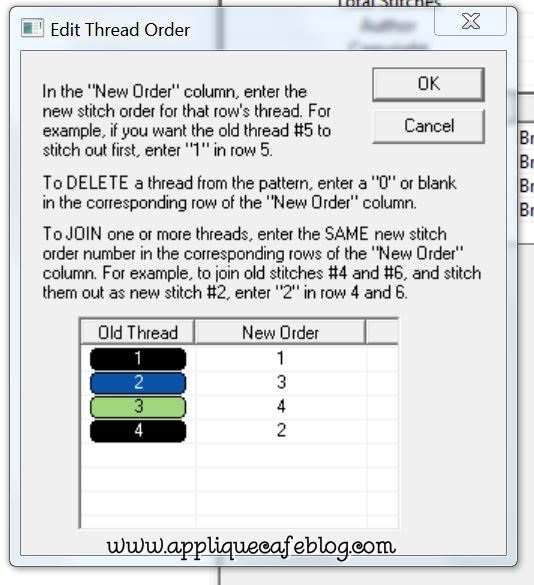
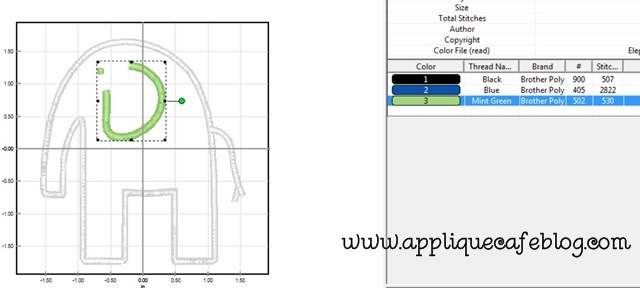
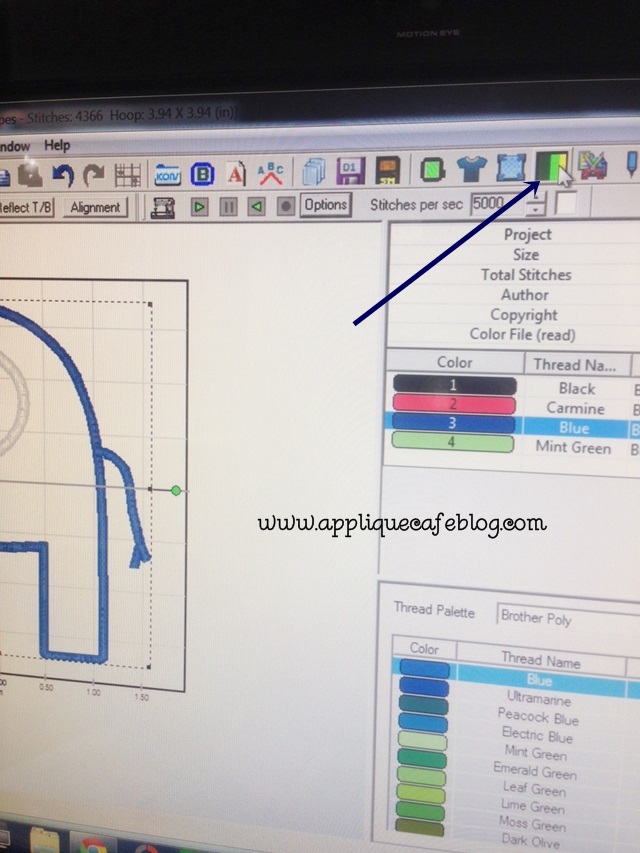
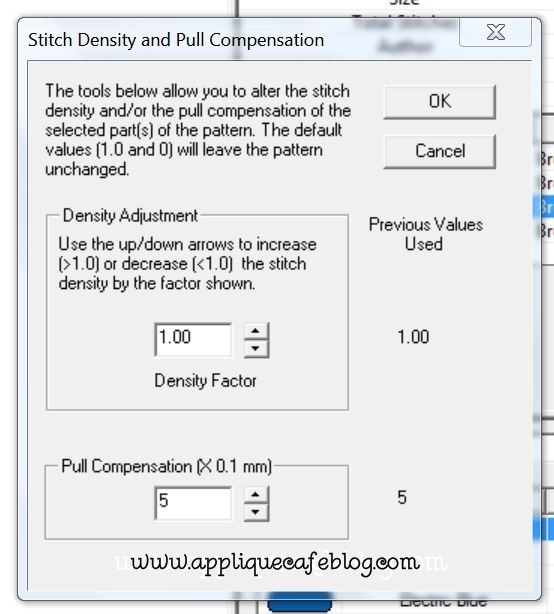
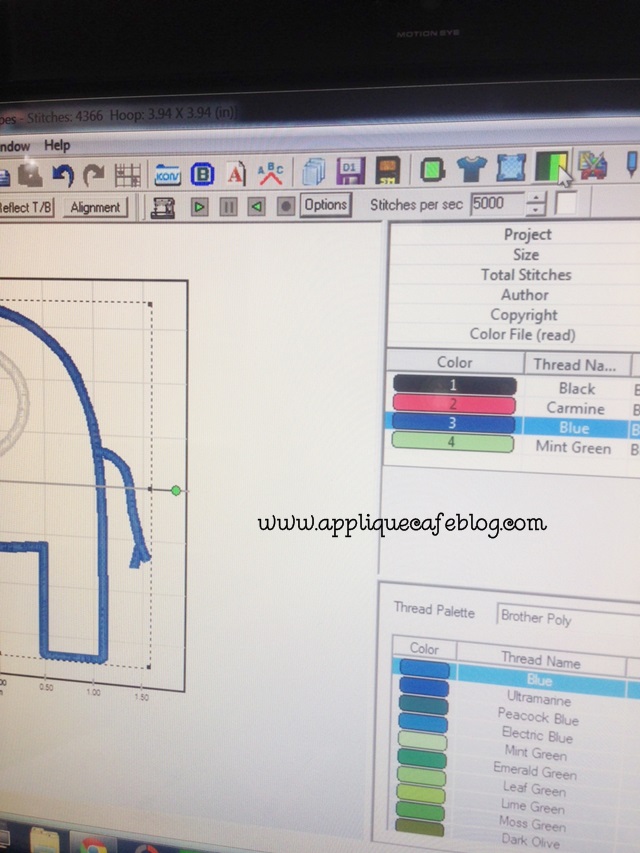
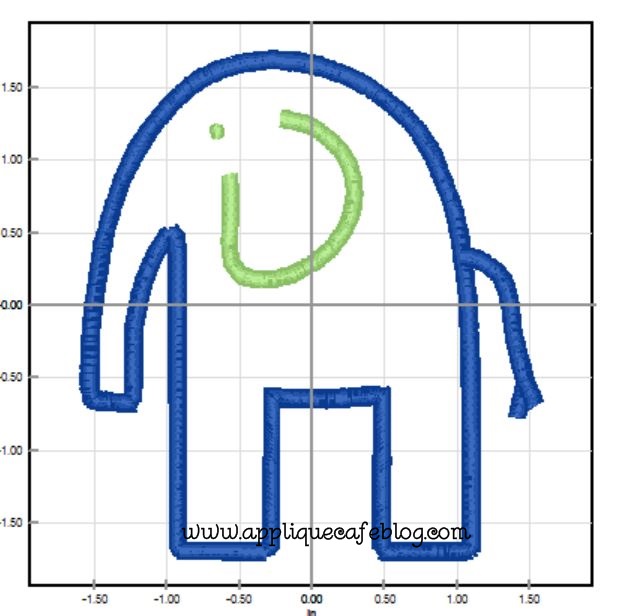
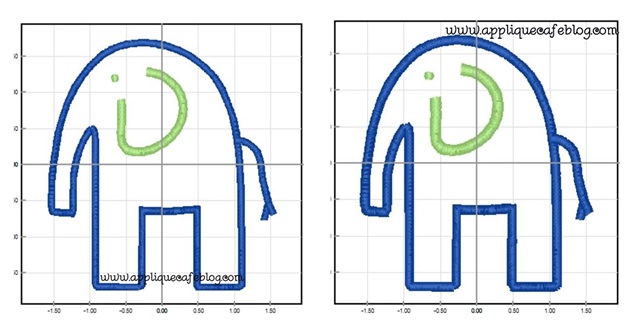



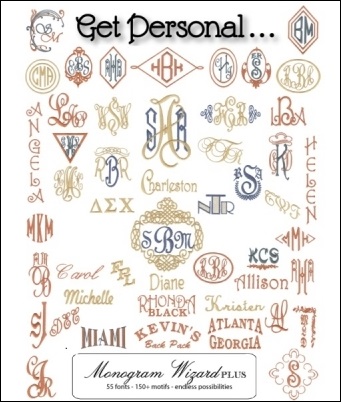
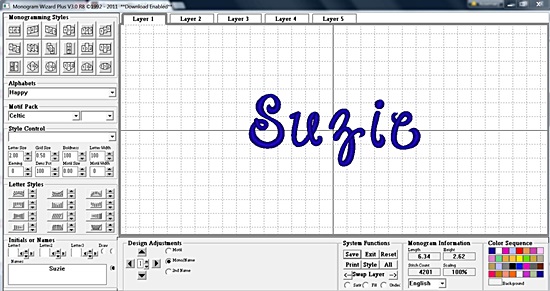



Recent Comments