Another post! 2 in a row. This is a follow up to my previous post on MONOGRAMMING VISORS using a CAP FRAME. Check out that post if you are just tuning in. A friend brought over several youth visors today so guess what I did all afternoon? My original thought was that the 6 year old daughter would love a monogrammed visor this summer. This thought came after she wore mine at the pool yesterday. It didn’t take long for my niece to claim one (and want it monogrammed right then and there) and the boys to claim theirs too. So that’s what I did all afternoon, and I figured out a trick or two I wanted to share!
First, when using your CAP FRAME, your machine (multi needle) knows you’ve installed the cap frame on there and assumes you are monogramming hats or caps. A) When “hooping” your cap or hat on a cap frame, the hat is actually upside down on your machine. SO…. your machine automatically flips your monogram upside down. B)When “hooping” a visor using your cap frame, the visor is actually right side up. This creates a problem when your machine flips the monogram upside down. Today I found myself rotating the design to right side up several times while editing my design on my screen (selecting and assigning colors, etc.)
LIGHT BULB!!!! After the 2nd visor, I formatted my monogram in Monogram Wizard Plus and saved it on my computer. I then opened the saved monogram in Sew What Pro, rotated it upside down, and saved the file to my thumb drive to stick in my machine. Are you confused yet?? Now, when I put the upside down monogram on my machine to stitch on my visor, when I’m done editing, it will flip it upside down for me, which makes it RIGHT SIDE UP for my visor!
Here is my MWP screen and I used Camp font. I also inserted dots in between my letters using SySerif Motif 26 so I could use 2 thread colors on my lime green visor. If you have MWP and don’t have the free motifs (punctuation), go to the Needleheads Sewing Studio and download them for free. So I saved this file on to my computer just like this.
I then opened the saved file in my Sew What Pro. I couldn’t figure out a way to rotate a design upside down in MWP. If there is a way, let me know!?
I rotated the design and saved it as upside down!
Another LIGHT BULB moment…
If you check out my last post on VISORS, I explain how when hooping a visor on the cap frame, the clamp that folds over barely grips the top of the visor. Here is a pic:
Today I found that this gives little room for your monogram on the visor. You are limited to like 2″ in height anyway, and with the visor up that high on the frame, I was having to shrink my monogram to make it fit and centered. So…. I decided to instead “hoop” the tearaway cap stabilizer strip and then pin my visor lower on the stabilizer on to the frame. It worked!! Below you can see where I clamped down my stabilizer on the frame. You can buy tearaway cap backing in pre-cut strips from sewingmachine.com.
I then pinned the visor to the stabilizer to keep it in place. You have to be gentle and careful, but it works.
The little lining strip is folded down on the visor and I pinned that to the stabilizer also.
Here is what it looks like underneath.
Here is a shot of the visor on the frame on my machine. I will line up the needle with the center mark on my visor before sewing.
First I want to assign colors to my monogram. As you can see below, I put the design on my machine and it’s upside down like I saved it in SWP and it will stay upside down for thread color editing.
I’ve assigned my colors, hot pink letters and turquoise dots.
When I click Edit End, my machine automatically flips the design upside down thinking it’s a cap. For me, it flips it right side up for my visor since I saved it upside down. I line my needle up with the center mark on my visor and now I’m ready to sew!
Here it is when it’s finished sewing. I unpin and remove all of the stabilizer.
Here is my lovely assistant modeling Mallory’s new visor!
And here are my 3 kiddos in their summer visors!! I used MWP Natural Circle font on the boys and MWP Happy on Mallory’s other visor.
Comment or email me with any questions! If you are familiar with the cap frame and visors then hopefully this will make sense and help! Recap: save your monogram upside down for visors AND clamp the stabilizer on your cap frame, then pin the visor to the stabilizer!
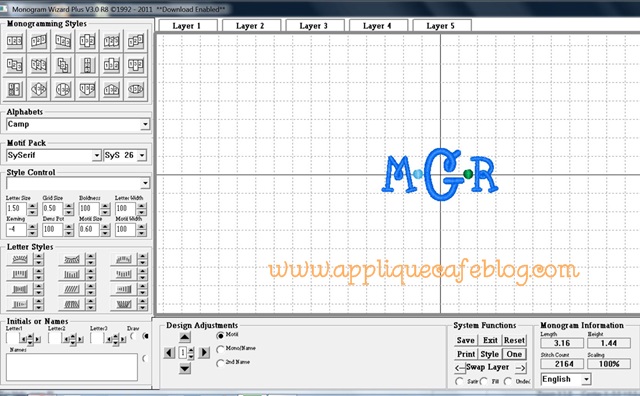
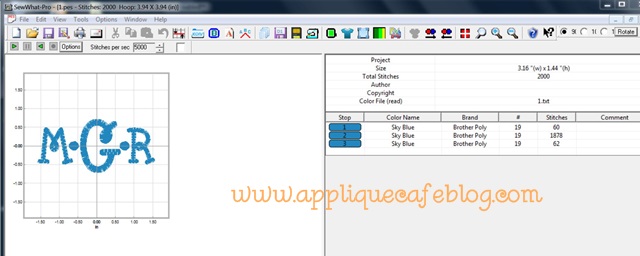
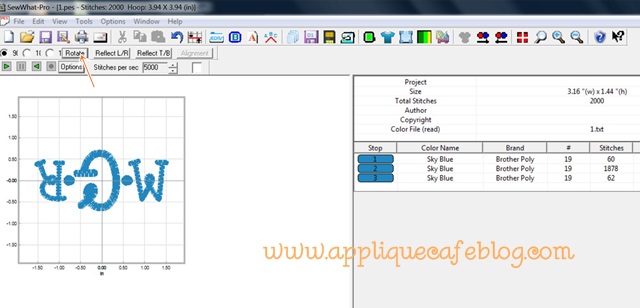






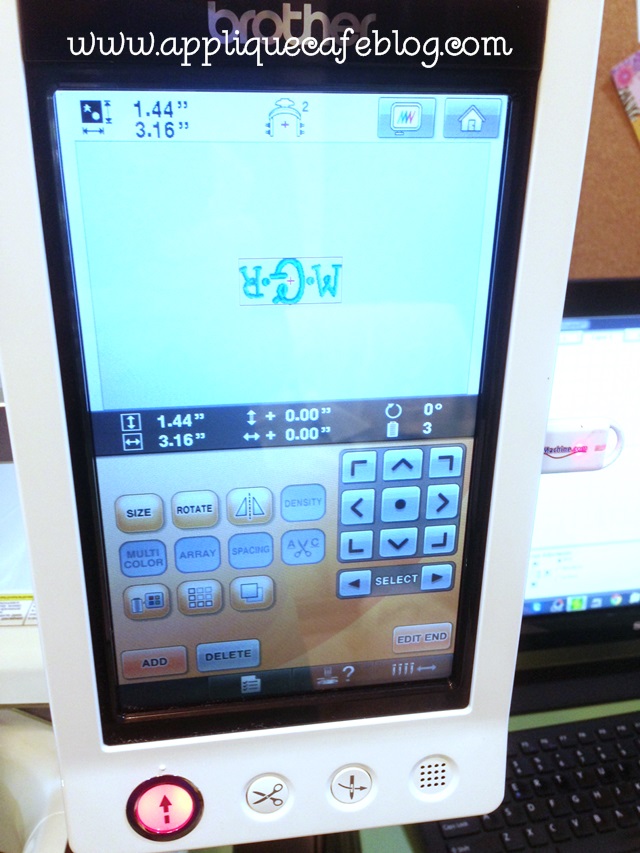
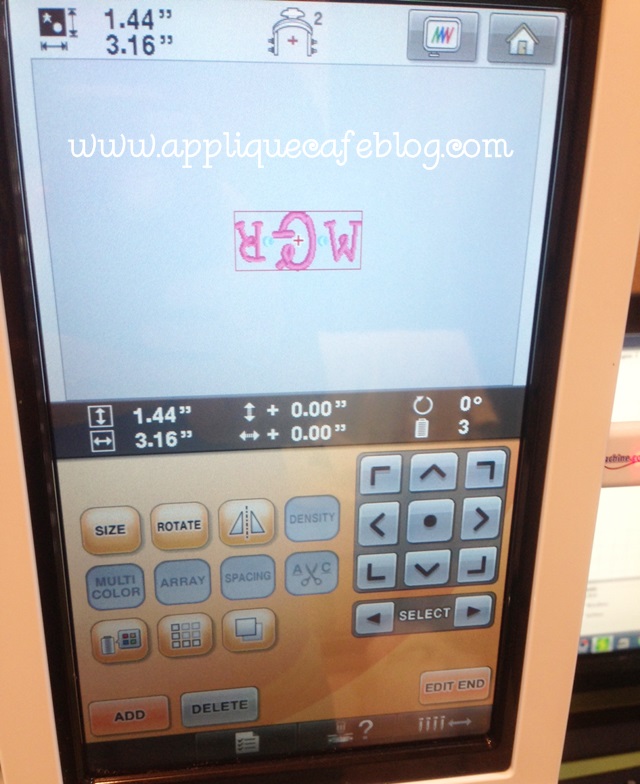
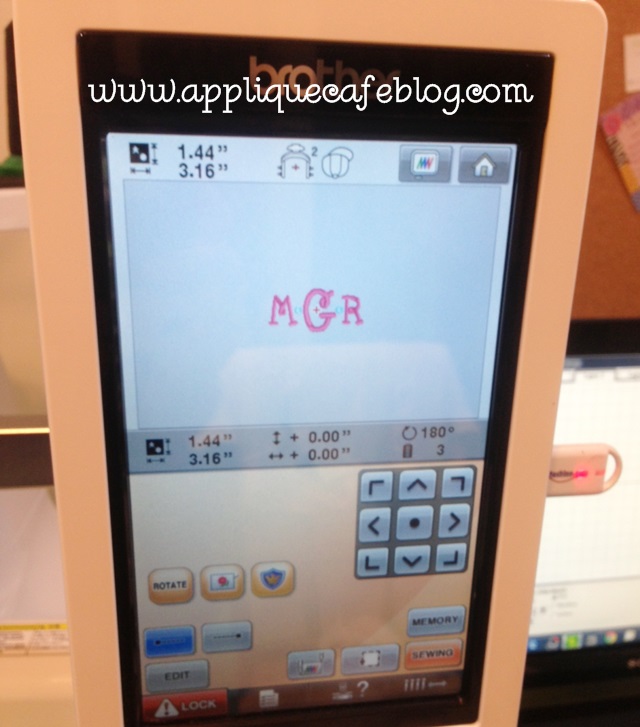






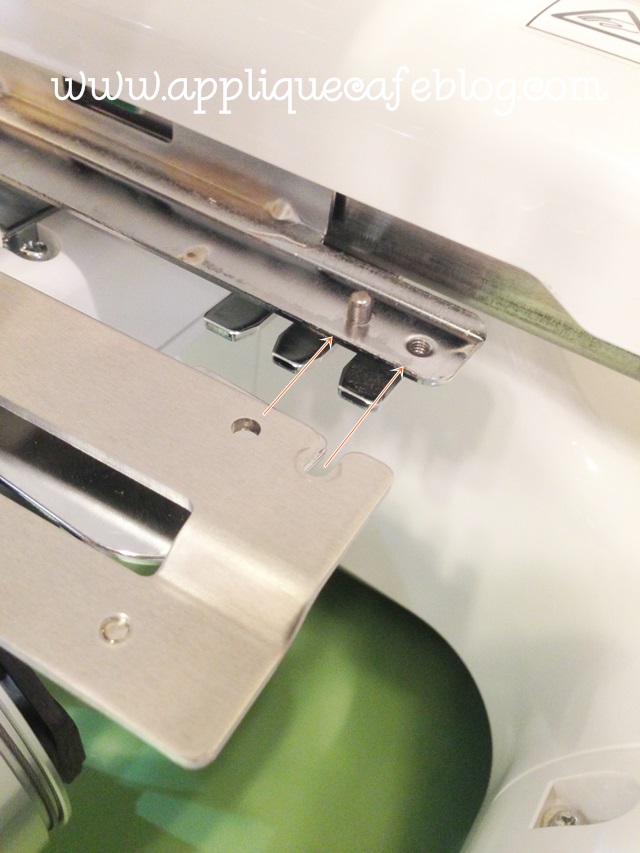

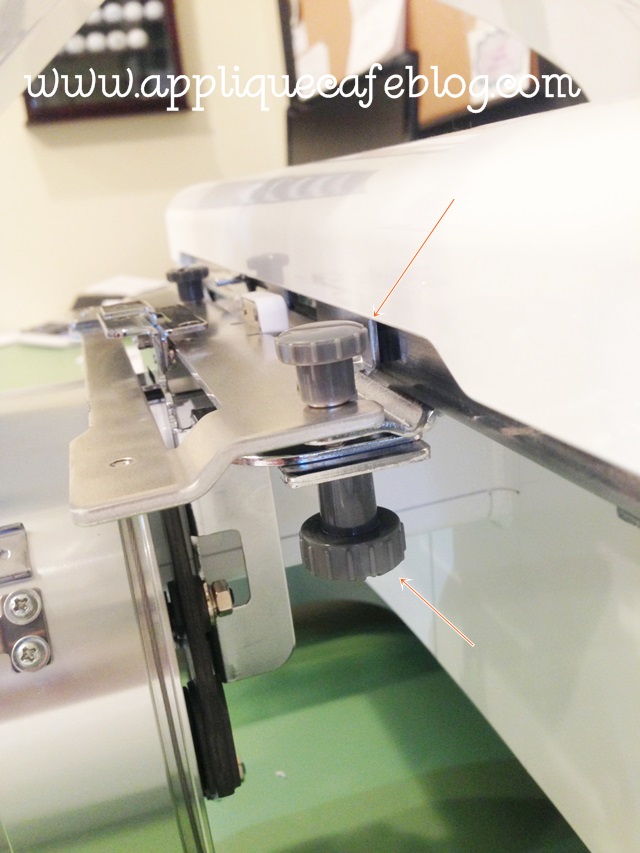
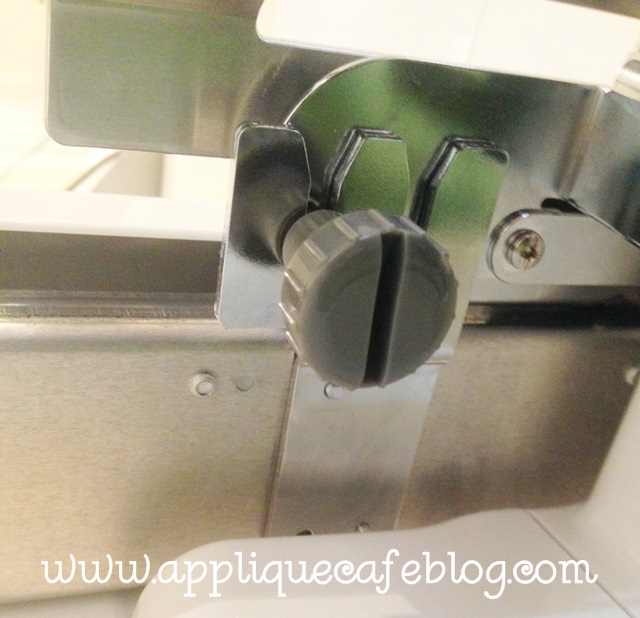
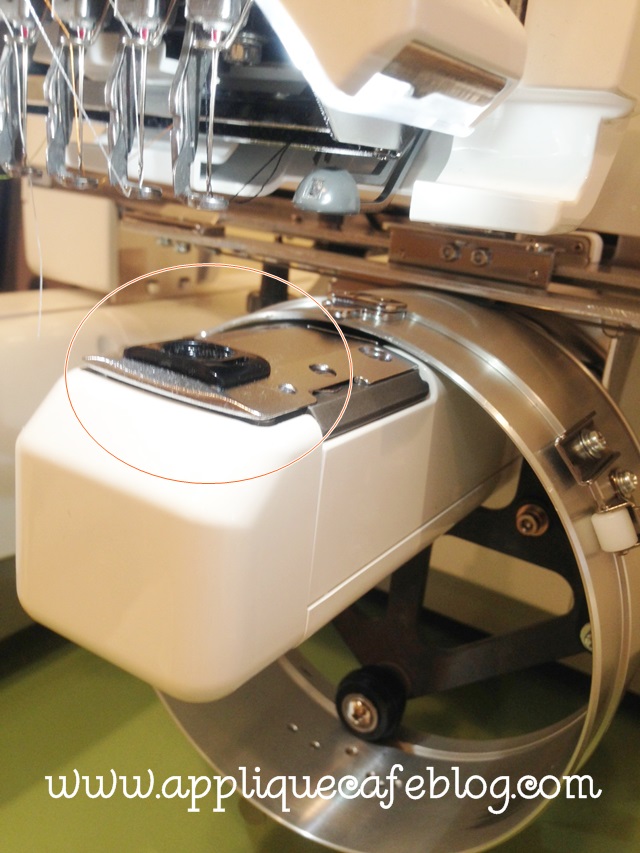


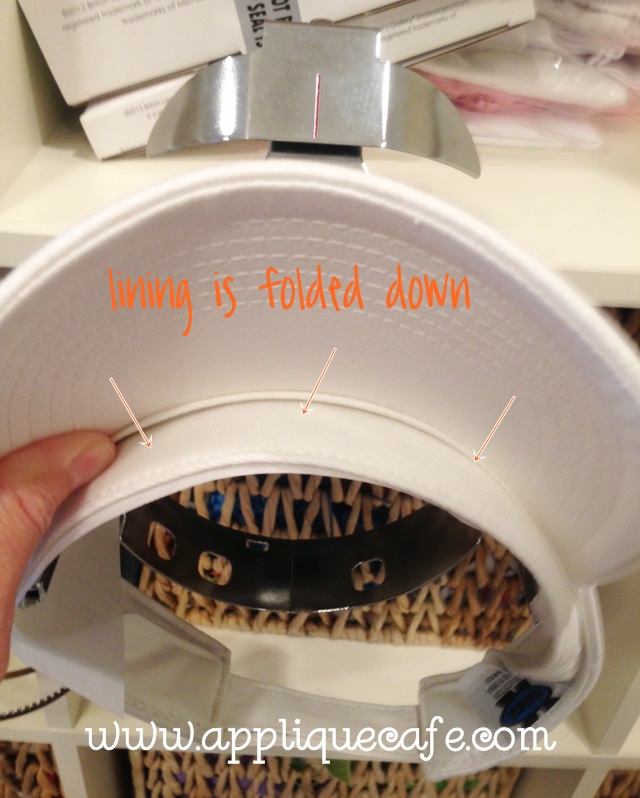


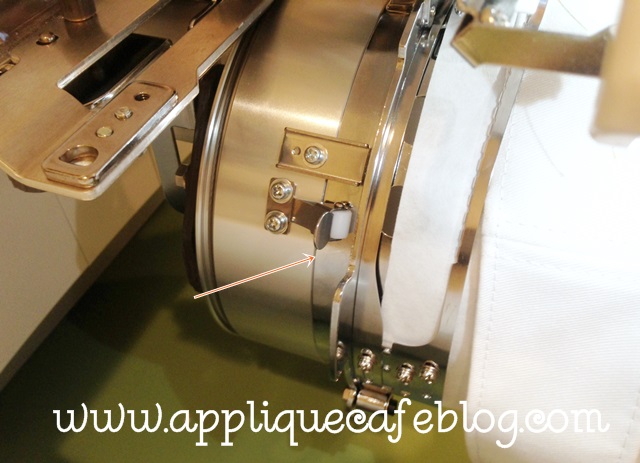


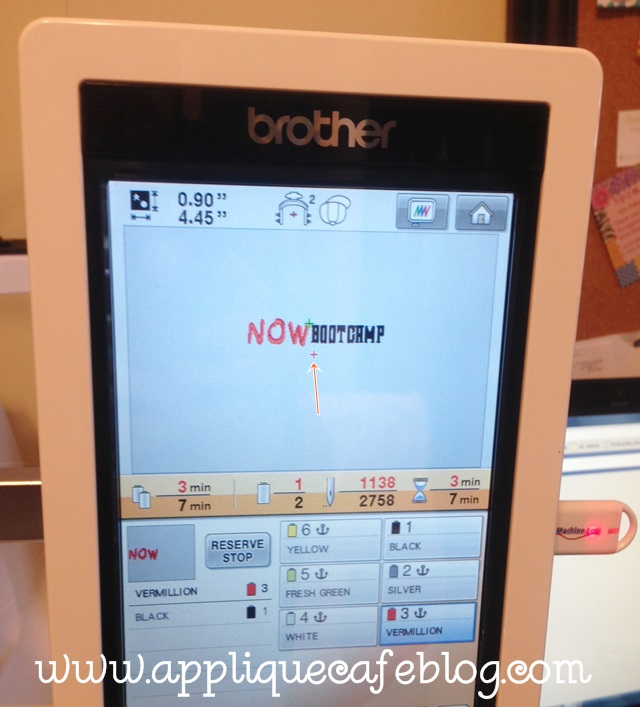









Recent Comments