Happy Wednesday (almost Thursday but the time I get this posted…)! Most of you know that I do a little (itty bitty teeny weeny) bit of customer work. A few years ago I was up to my eyeballs in customer work. I lived off of Starbucks (well, that hasn’t changed) and would sometimes stay up to all hours of the night doing embroidery (on the dining room table). Jeff used to have to grab my shoulders and shake me, hide bags of work from me, etc. in order to avert a potential nervous breakdown. When we sold our house and moved I had a great excuse to slow down, and have tried to keep a slow pace ever since. I just don’t have time to do a whole lot. BUT… every now & then I get an order and LOVE the outcome, so it keeps me inspired to continue to do a little customer work. I also think it’s good for me to stay in touch with our Applique Cafe customers, since most of them are also doing customer work! I can relate!!
Typically my customers bring “stuff” to me to do (dresses, shirts, etc.). This customer made a trip to Belk b/c this was all J. Khaki brand and all super cute! She wanted Owl 4 or 5 on this dress, and while the colors scared me (how was I going to find anything to match these colors??) it ALL came together! First I found the lime & turquoise dot fabric which looks like it was made to match this dress. The wings fabric also matched great and I tied in the orange with the feet, beak and flower. I was pleased with how this turned out! Dress – click HERE! This is our Owl 5.
Don’t all rush out to Belk at once!
Belk also has some super cute ruffle bottom blank shirts. Here I did the Flower Peace Sign. My customer also left pants for me to match. I’ve always loved orange, hot pink and turquoise together!
Basically I picked the colors out that would work (from the pants) and then went with polka dots since they “go” with most anything, including these stripes and florals. Patterns go with stripes, but if you try to mix different patterns together it sometimes can be too busy. Polka dots are safe with patterns and stripes! Groovy little outfit! Isn’t the shirt cute? It does come to a slight “V” in the front (bottom).
I also did this shirt for Christmas on the same white ruffle J. Khaki tee. This is our JOY design. Kind of makes me ready for Christmas DESIGNS!! I said DESIGNS, not Christmas-Christmas.
Lastly I did our Pumpkin 6 to match a Kelly’s Kids lime tulle skirt. This is Monogram Wizard Plus “Master Circle” font. If you have MWP and do not have this font, get it.
Now to the “I don’t run” part. Saturday was the 2nd annual Virginia’s Run 5K and 1 mile fun run event. This event is put on by our school, and is a race to honor the memory of Virginia Jacks. She was a 17 year old student (and also a member of our church) who was killed in a car accident leaving an Auburn game 2 years ago. I did not know Virginia at the time, but have learned so much about her in the past 2 years and also spent some time this summer doing a bible study with her parents. She was such a unique and special young lady who loved the Lord! I think it’s wonderful to honor her in this way and I think it’s so important for my children to participate in this race.
Most of you know that Applique Cafe has an applique design from some of Virginia’s original artwork ~ Virginia’s Cross. All proceeds from the sale of this design go to Virginia’s Run, as Applique Cafe has been a sponsor both years of the race. Here’s the Gulledge fam before the 1 mile fun run. Jeff ran the 5K and then we all did the fun run together, or should I say they ran and Mallory & I ran/walked. I hate to exercise! I’m approaching 40 and really really really NEED to exercise more, but basically I’m not a huge fan. Someone told me Saturday that I “looked” like I was a runner. I guess it was the new tennis shoes and outfit I had on? I fooled them! I. don’t. run. Jeff, on the other hand, usually runs at least 3 miles a day.
This year we sponsored the race day registration as well as pre-race nourishment.
This was a shot at the post-race awards ceremony. Hundreds of people were there! What a fabulous way to remember Virginia! One of the many reasons why I love our school!!
Mal got her face painted and she’s sporting a t-shirt her mama made her the night before. It’s Virginia’s Cross on our Circle Patch (5×7 patch and 4×4 cross). This was a Target Circo t-shirt that had the cute little pocket on the front. I’ve always been told HOW EASY it is to remove a pocket, so I thought I’d give it a try. Short sleeve tees are hard to come by this time of year. I did manage 1 hole in the shirt and tried to cover it with the patch, but no such luck. I glued it with fabric glue and it’s hardly noticeable with the stabilizer and comfort cover on the back! It’s at about 2:00 on the shirt right on the edge of the patch.
It was a great day and I got a little exercise. For realz, I am turning 40 next weekend and something is going to have to give! Everyone is now WAY younger than me and I’ve got to make a move. Maybe with the cooler weather I can at least get out and walk?
I hope everyone has a great week/weekend! I listed 5 new designs at AC yesterday and we have more new ones coming out soon ~ lots on our Christmas list!















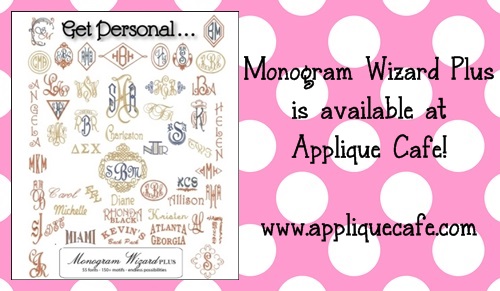
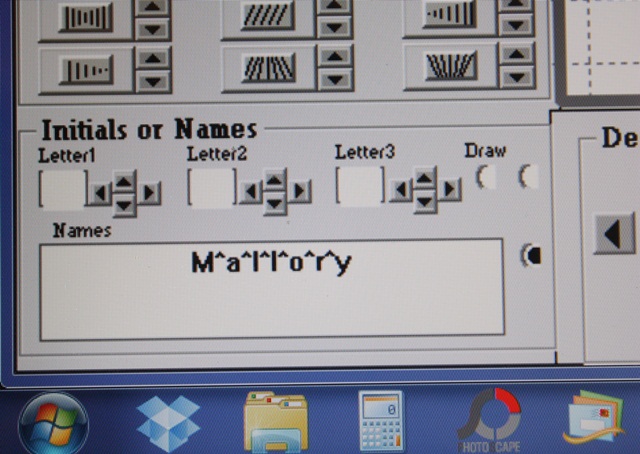


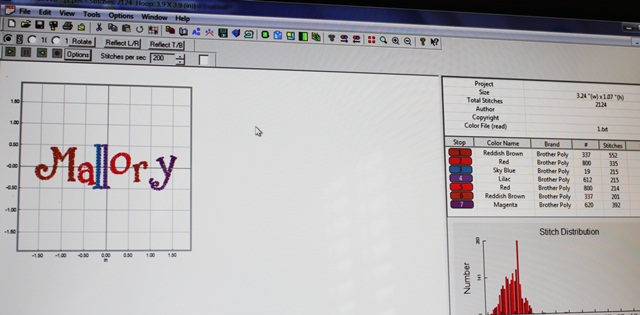
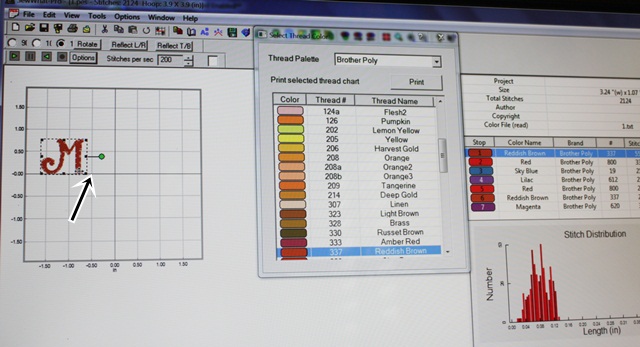

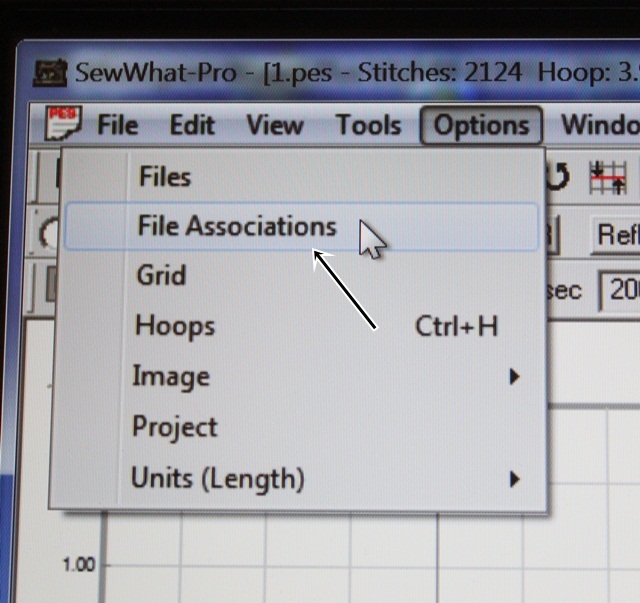
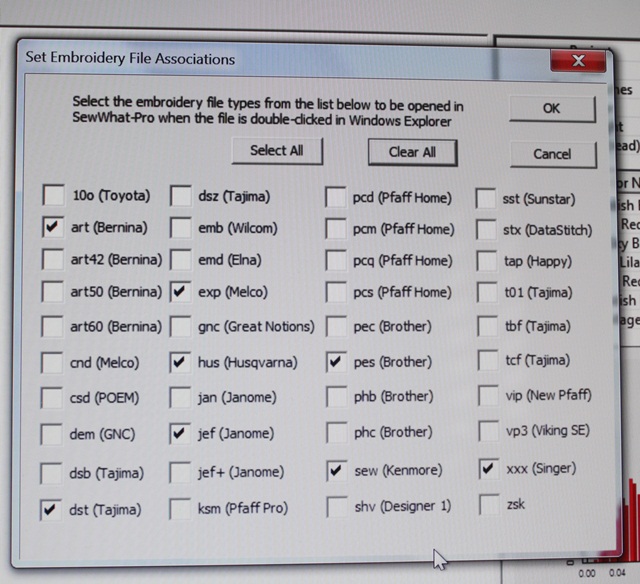
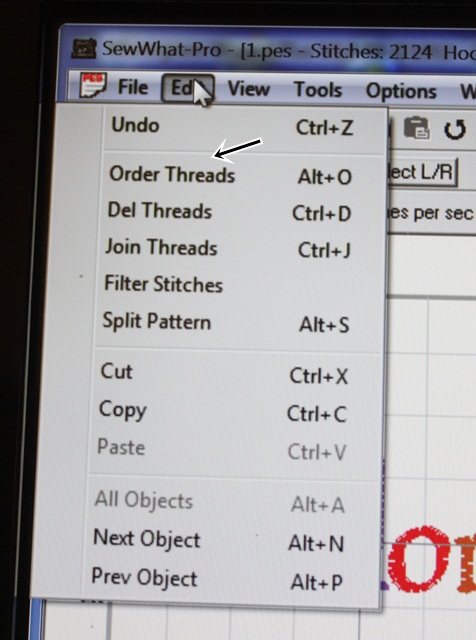
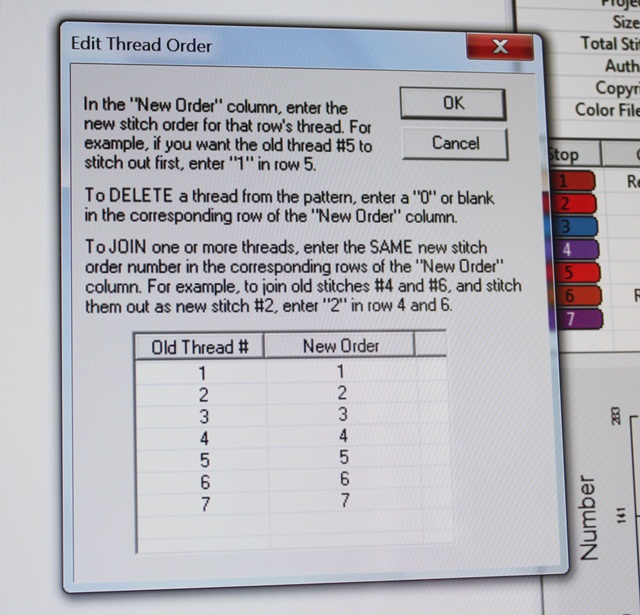







Recent Comments