Good afternoon! We are counting down to Summer around here! My kids get out of school next Friday, May 23rd! A couple of weeks ago I made the trip down to Ruthie’s Notions in Baker, Florida to teach a Basics of Applique class (my usual topic). I was there for 2 days, and managed to snap 3 whole pictures. Below are some samples that I have sewn (or appliqued or monogrammed) and took to show. Everyone just LOVED all of the blanks! These are all Applique Cafe designs of course. I believe all of the monogramming is Monogram Wizard Plus “Master Circle” font.
More monogrammed and appliqued items! I am obsessed with the colors in this bag!! It’s a coral-y peach color monogram (Monogram Wizard Plus “Master Circle” font) on a “spa” colored jute bag, which came from a local store that I do monogramming for. The towel and bag were both Mother’s Day gifts for my mom! 🙂
I also took lots of awesome blanks that I did not get a chance to stitch! Again, everyone went crazy over all the blanks! There is a list of blanks suppliers here on my blog – click HERE (in LINKS).
Here are several new designs we will be listing later today! I love Bird designs! You could also put fabric under the nest stitching and make it raggy (fabric + flannel). 

This is a great one for the boys! We live near Lake Martin (Alabama) so we spend a lot of time on a Pontoon Boat! These are my favorite colors for summer {after the spa/coral color combo}!
This Pontoon Boat was sewn by Glenda at That’s 2 Cute. Find her on Facebook! She added some ric rac for the water which is adorable!!
This is our new Mini Raggy Oval Patch, which can be sewn on anything. I typically use a layer of flannel (white or any color) underneath my fabric for raggy designs. You simply trim, leaving about 1/8″ around (give or take) and then scrape with your scissors to create the raggy effect. For this VISOR, I stitched the patch on a medium weight tearaway stabilizer. I hooped the stabilizer, then sewed the patch on to it just like any applique (fabric + white flannel). I then trimmed around the patch, pulled away the stabilizer and glued it to the visor using Fabric Fusion fabric glue. You could also stitch this on using a cap frame/cap hoop if you have a multi needle machine. 
Here is the same patch on a pair of cute lounge shorts. These were sewn by Glenda at That’s 2 Cute (custom monogramming and appliques). Precious!!!!!
This is Whale 4 stitched on a Blanks Boutique onesie. Their onesies snap up the back, which makes it super easy to monogram and applique! I was able to get a 5×7 design on this onesie.
Again, here’s That’s 2 Cute’s version on a cute pink Monag dress. Remember my post about Pic Monkey? That’s what she used to add the “water” overlay on the photo!
We are working on getting these listed as I type! In case you didn’t know, all designs are on sale through tomorrow, Wednesday, May 14th! www.appliquecafe.com Have a great day!!












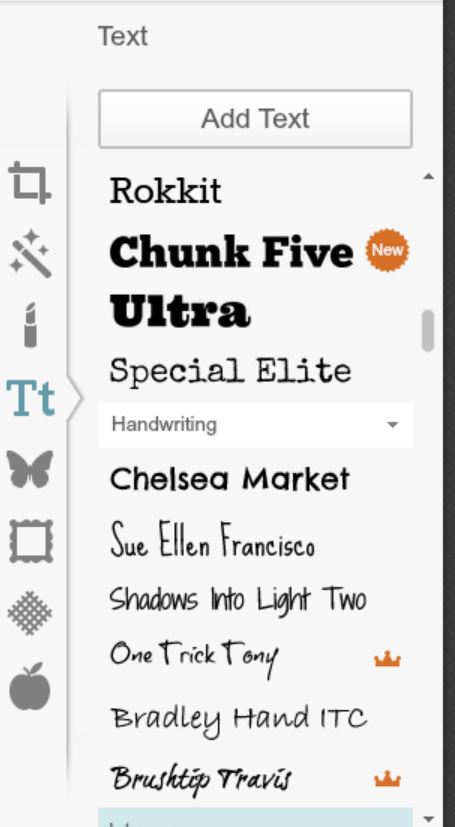
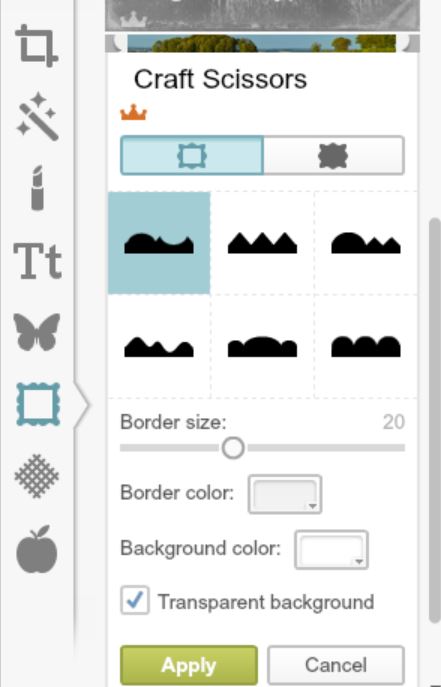
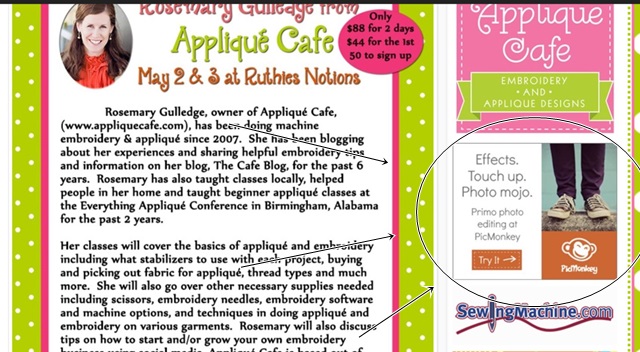
Recent Comments