In my last post I reported that my machine had died and I took her in last Monday to get repaired and serviced. Hooray she is alive! I rode back over to Sewingmachine.com this morning to pick her up. They are located in Atlanta, GA but also have a store in downtown West Point, GA which is about an hour and 10 minutes from my house. I’m listening to Girl, Wash Your Face by Rachel Hollis via Audible, so it made the drive go by fast. AWESOME book by the way! I still have about 10 chapters left. Anyway, they fixed the rotate error and also serviced her so she’s running like a champ!
Back in the day, I taught a class at Sewingmachine.com but had not been over there in a couple of years. The ladies there are so nice and helpful and I always enjoy going, even if it’s to get my machine fixed! Here are a few photos from today!
They sell more thread that you can ever imagine! Lots of the big 5000M spools, but also some of the 1000M spools. I mainly use Isacord brand which they sell in both sizes.
Here is the Floriani wall… again, more colors than you can ever imagine! Beautiful drool-worthy colors!!
Here is the Isacord 5000M spool wall! Thread for DAYS!! 5000M spools last for a really long time too, so your black and white and colors you will use a lot of, it’s worth it to get the big spool.
Commercial stabilizer = less expensive! Cutaway, tearaway, water soluble, comfort cover (the stuff that you iron on the back of your monogram/embroidery/applique design), and HEAT N BOND LITE by the roll or bolt. They also sell some name brand stabilizers like Floriani, but I mostly use the commercial stuff! Any and every kind of stabilizer….
Pre-cut stabilizers are da bomb!! I know it only takes a second or two to cut off a roll, but grab a pre-cut sheet, hoop and go! I use their waffle weave tearaway AND medium cutaway pre-cut squares. Again, super affordable too!
OK so I don’t do vinyl. I honestly barely understand how it works. BUT… they have racks and racks and racks of vinyl for sale! Look at all the colors! This is just a fraction of what they have!
Stabilizers, thread and all the other stuff you need + HOOPS, hoop and more HOOPS. These are the Mighty (magnetic) Hoops and also the Durkee Hoops. They come in all shapes and sizes! I have the 9×9 and 6×6 Durkee hoops plus the Durkee Cap Hoop. I also have 2 of the Mighty Hoops which I LOVE!
I have a Brother PR650 6-needle in case you are new! I’ve had it for about 7 years, but I keep it serviced and CLEAN so it still has a lot of life left in it! If you are in the Alabama/Georgia line or Atlanta area, check out Sewingmachine.com OR order online! If you have any questions about what I use, just email me at rosemarygulledge@appliquecafe.com!



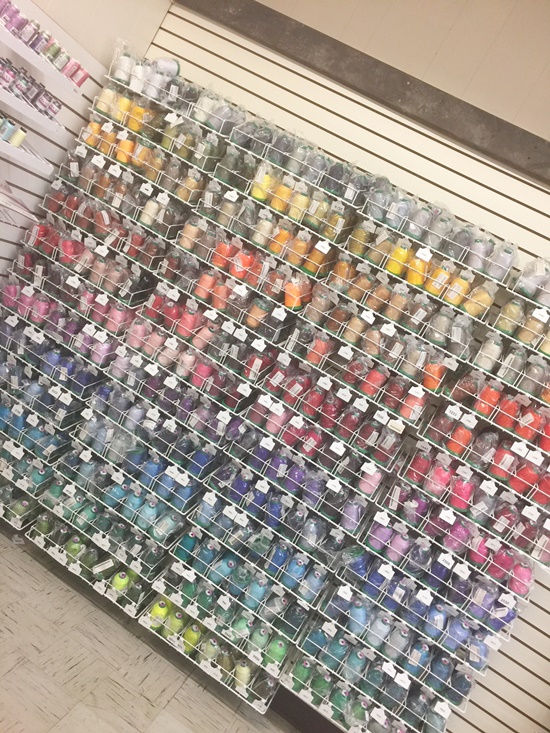




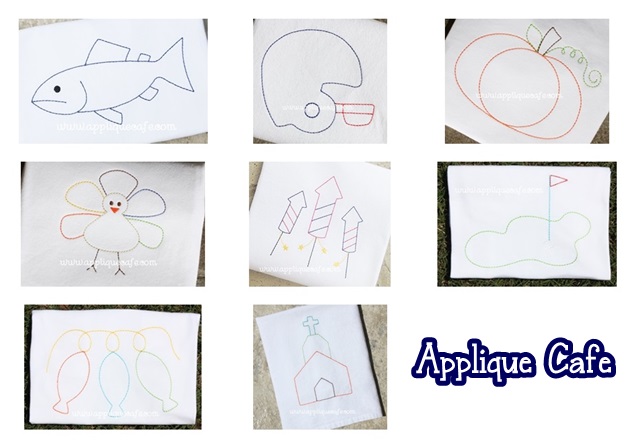







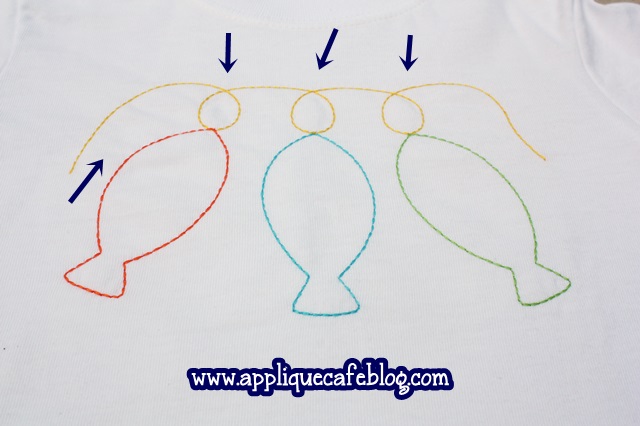
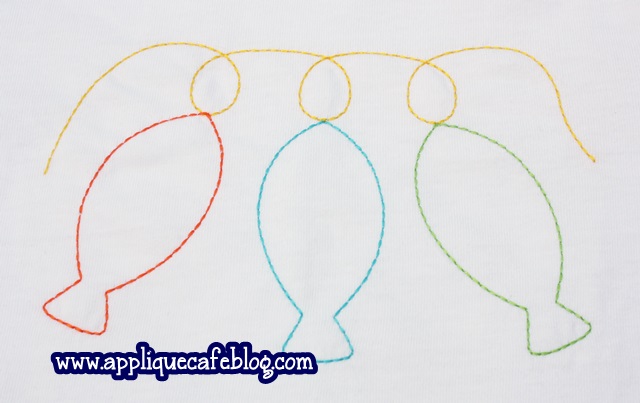





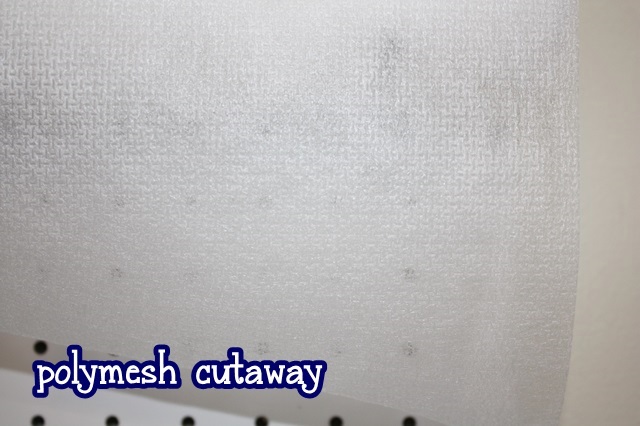



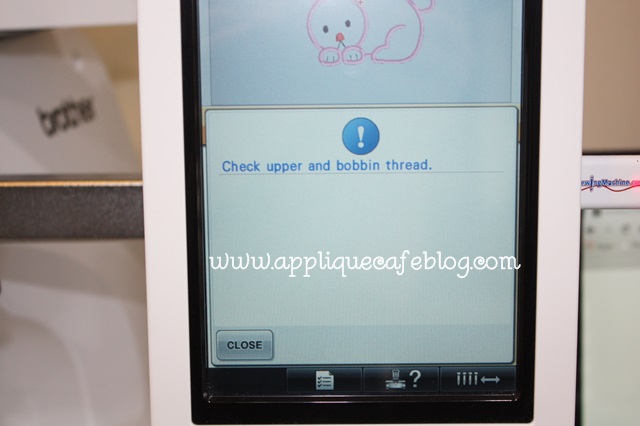






Recent Comments